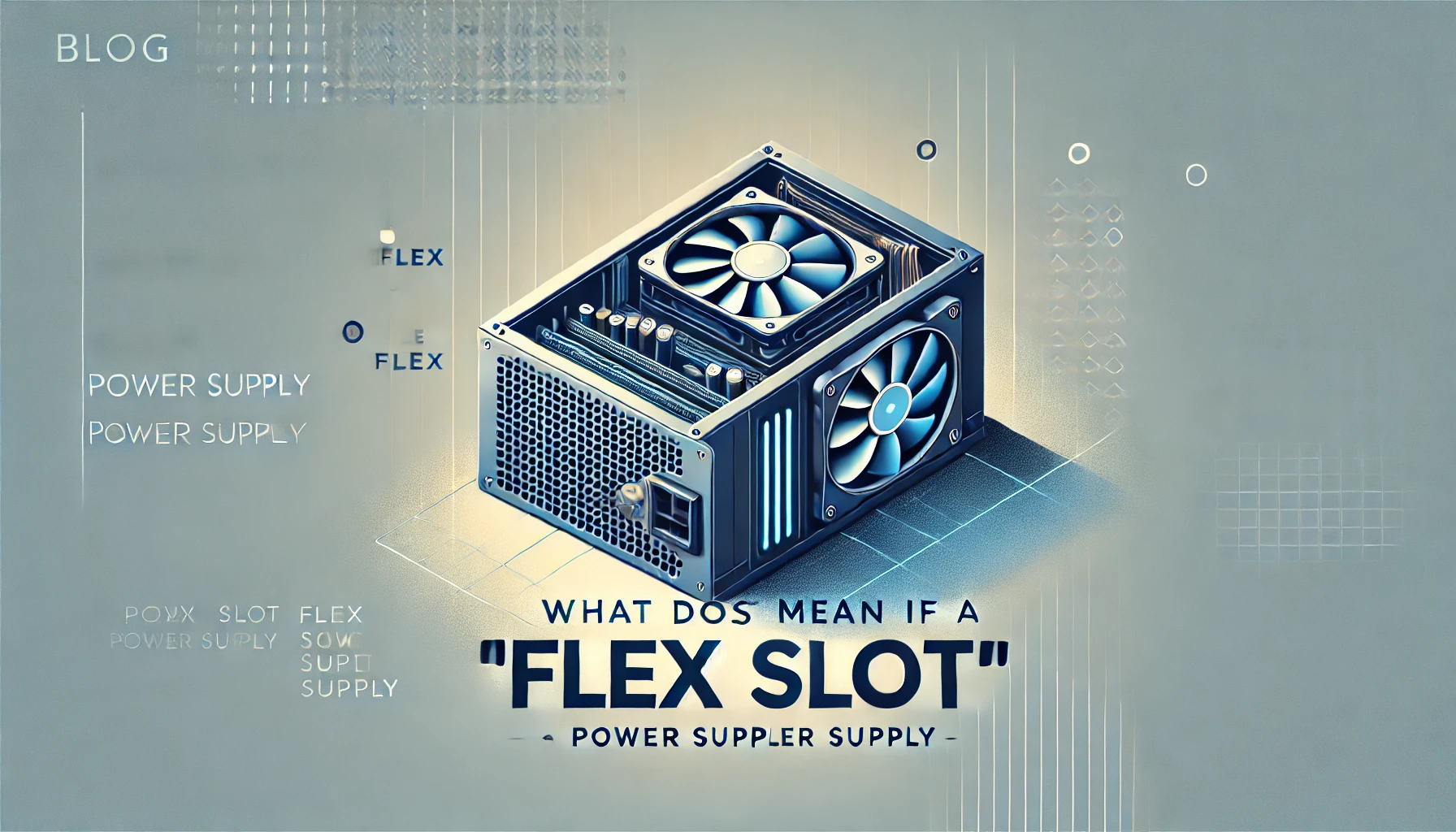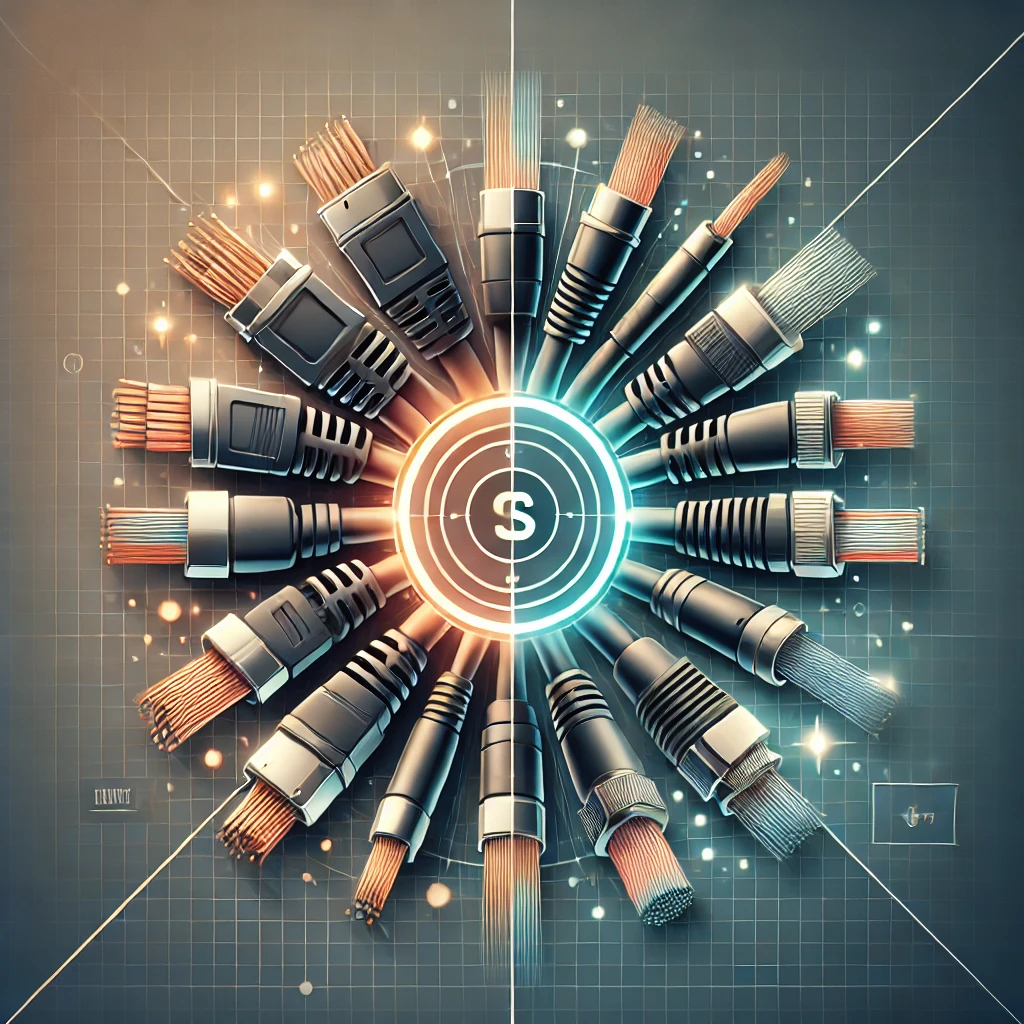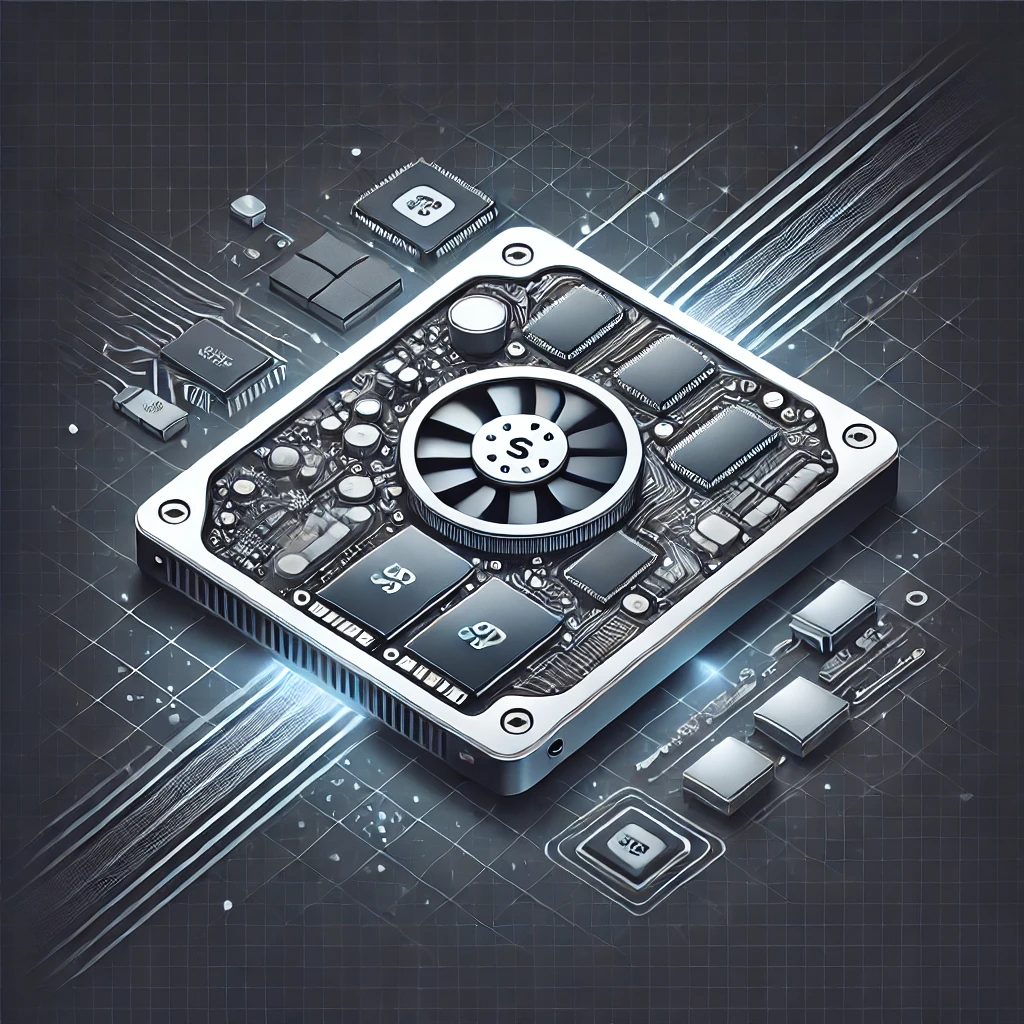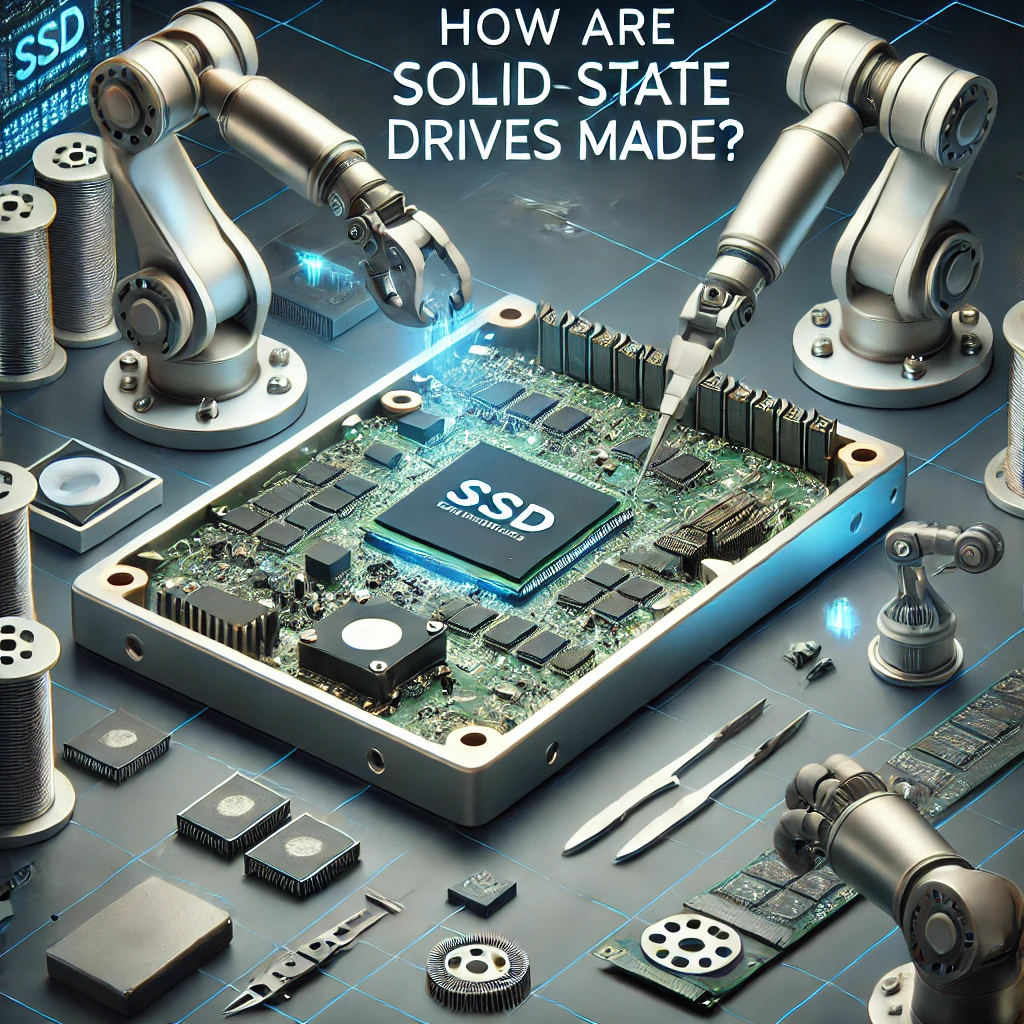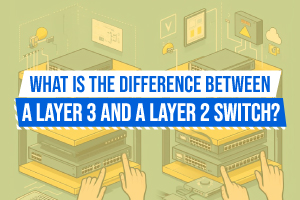What Is The Difference Between Standard Memory And Flash Memory
In the realm of electronics and technology, the essence of memory cannot be underestimated when it comes to the storage and retrieval of data. A perennial debate ensues regarding standard memory versus flash memory, with each boasting distinctive features and advantages.
Our quest delves into the technical disparities between these memory variants, along with their respective merits and demerits, elucidating their prevalent applications across diverse domains. Ultimately, our odyssey will equip you with the discernment necessary to determine which memory archetype aligns most harmoniously with your individual requisites.
Overview of Memory Types
In the realm of memory types, one encounters a diverse landscape, spanning from conventional memory to flash memory, each fulfilling distinct roles within the domain of technology and data storage.
Explanation of Standard Memory and Flash Memory
Two distinct types of memory technologies utilized in electronic devices are standard memory and flash memory.
Referred to as random-access memory (RAM), standard memory is a volatile memory storage that enhances the computer's ability to swiftly access data. Its primary function is to temporarily retain information crucial for the CPU's efficient operation.
In contrast, flash memory is a non-volatile memory variant that preserves data even when the power source is disconnected. This attribute makes flash memory an excellent choice for safeguarding essential system files and programs in devices such as smartphones, cameras, USB drives, and solid-state drives. The enduring integrity of data, even in the absence of continuous power supply, is a hallmark feature of flash memory.
Technical Differences between Standard and Flash Memory
The nuanced differences in technical specifications between standard memory and flash memory cover a multitude of facets, including performance, speed, durability, cost, size, capacity, and read/write cycles, all of which play a role in determining their efficacy across diverse applications.
Structure and Functionality
The intricate mechanisms that define the structure and functionality of standard memory and flash memory include elements such as cell structure, memory cells, semiconductor components, flash controllers, wear leveling algorithms, block erasing procedures, and write amplification techniques. These components work in harmony to facilitate the operations within both standard memory and flash memory.
In standard memory, a network of interconnected memory cells stores data using electrical charges. In contrast, flash memory leverages semiconductor components to store and retrieve data more efficiently. Flash controllers are pivotal in managing data transfer between different memory cells, while wear leveling algorithms ensure that data is uniformly distributed across the memory cells, extending the memory's lifespan.
Block erasing procedures are essential for clearing memory blocks to make room for new data storage, and write amplification techniques optimize the writing process to enhance performance. These sophisticated mechanisms illustrate the complex yet coordinated workings of standard memory and flash memory systems.
Pros and Cons of Standard and Flash Memory
The juxtaposition of advantages and drawbacks between conventional memory and flash memory unveils a nuanced vantage point on their performance, power usage, dependability, data retention capabilities, and susceptibility to wear and tear.
Comparison of Speed, Capacity, and Cost
The comparison between standard memory and flash memory is a complex interplay of speed, capacity, and cost, heavily influenced by the volatile or non-volatile nature of the memory and the access time required for operations.
Standard memory, often colloquially known as Random Access Memory (RAM), falls under the volatile memory category, where data is lost upon power removal. In stark contrast, flash memory devices such as Solid State Drives (SSDs) are non-volatile, retaining data even in the absence of power. This fundamental distinction is pivotal in determining their performance and reliability.
Access time, a measure of how rapidly data can be fetched, carries significant weight in the efficiency of these memory types. The swifter access times associated with flash memory facilitate speedier data retrieval as compared to standard memory, ultimately translating into enhanced system responsiveness.
Common Uses for Standard and Flash Memory
Both standard memory and flash memory are versatile tools utilized across a range of industries. From the NAND technology powering SSDs to intricate programming tasks, data backup operations, and the dynamic processes of erasing and rewriting data, these memory types play a crucial role in modern technology and innovation.
Examples and Applications
The diverse landscape of standard memory and flash memory covers a broad spectrum of formats, compatibility requirements, data loss prevention mechanisms, and the differentiation between solid-state and magnetic storage solutions for both internal and external storage.
Regarding standard memory, think of Random Access Memory (RAM) as the unsung hero of temporary data storage. It enables quick access to frequently used programs and files, effectively boosting system performance.
On the flip side, flash memory, present in USB drives, SD cards, and solid-state drives (SSDs), provides non-volatile storage for long-term data retention. Ensuring compatibility when transferring files across devices is critical for seamless data access and transfer across multiple platforms.
To prevent data loss, the implementation of strategies such as regular backups and antivirus software serves as a safety net against accidental deletions or system failures. Solid-state storage shines in terms of speed and durability, while magnetic storage options like hard disk drives (HDDs) offer cost-effective high-capacity storage solutions to meet a variety of computing needs.