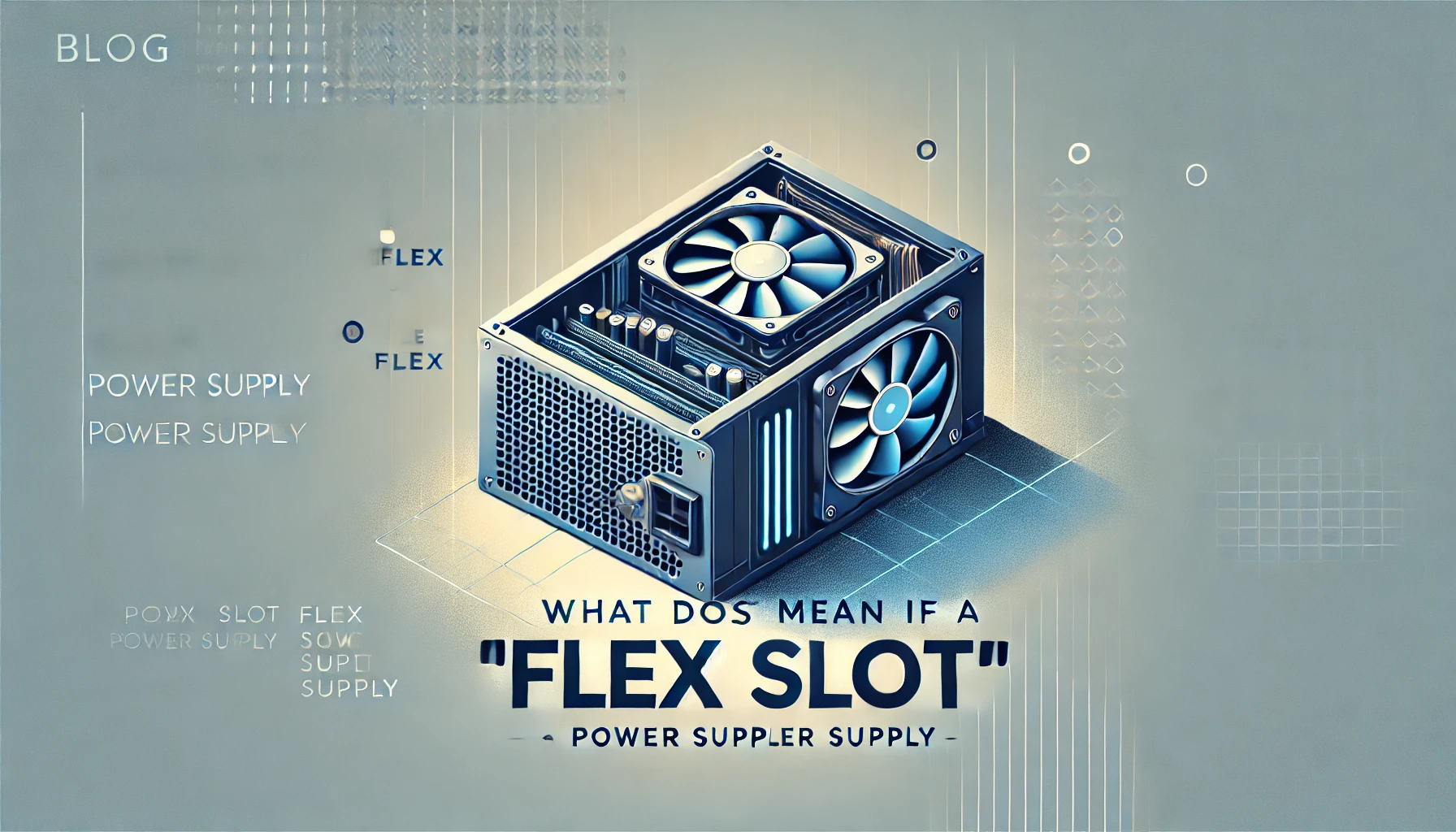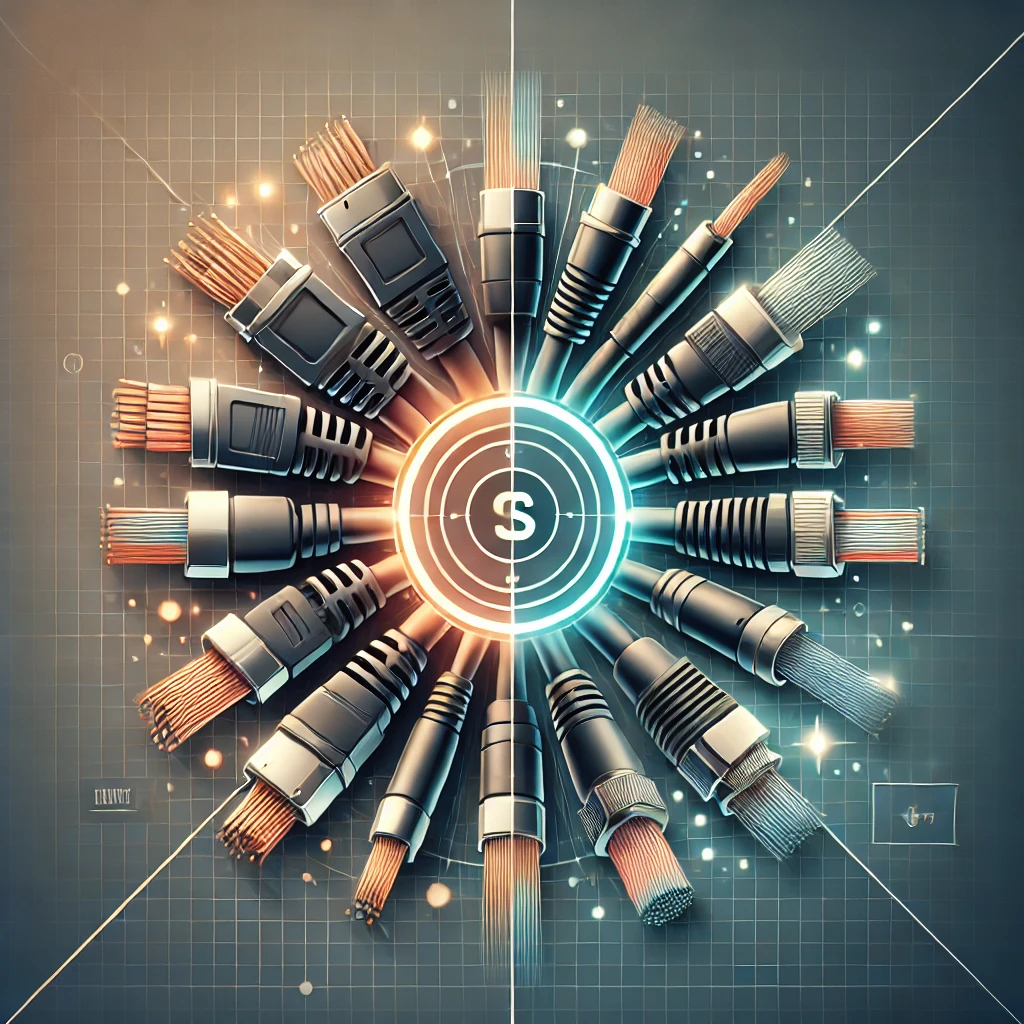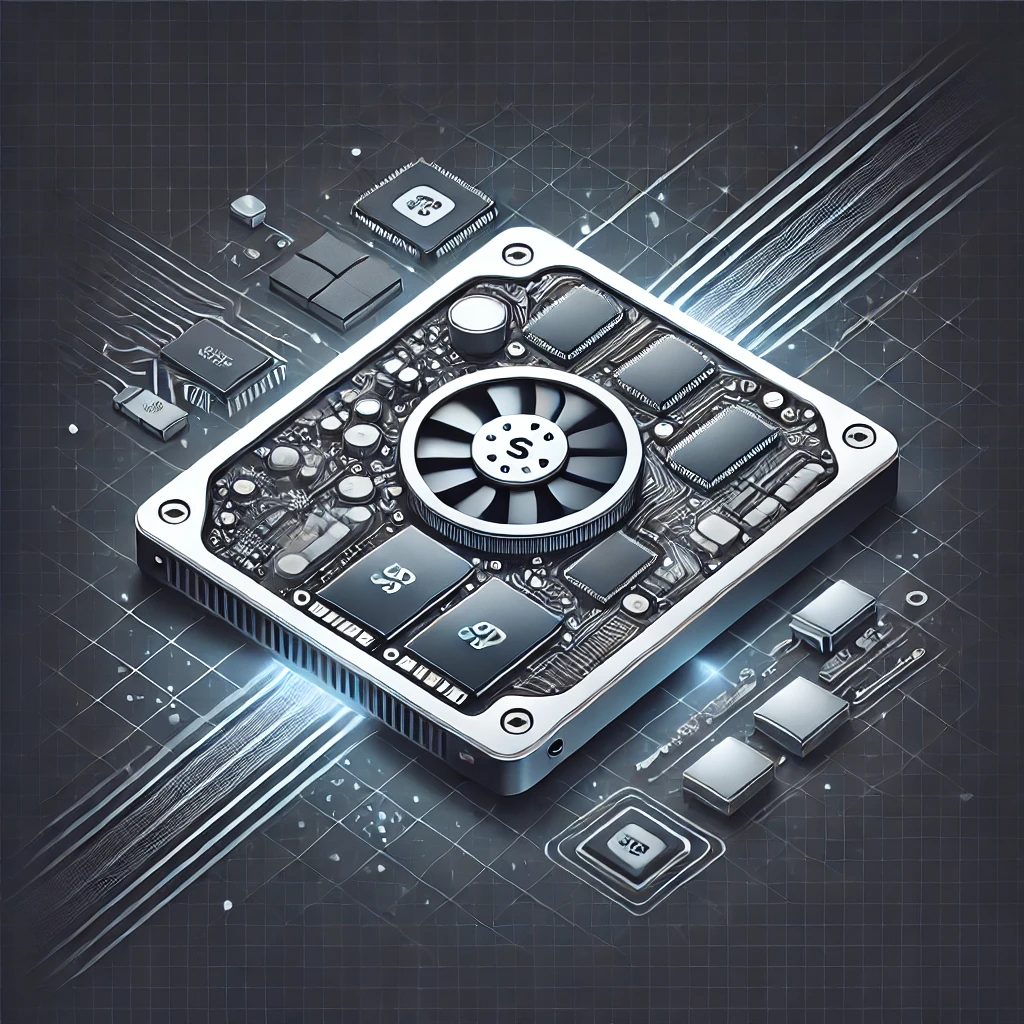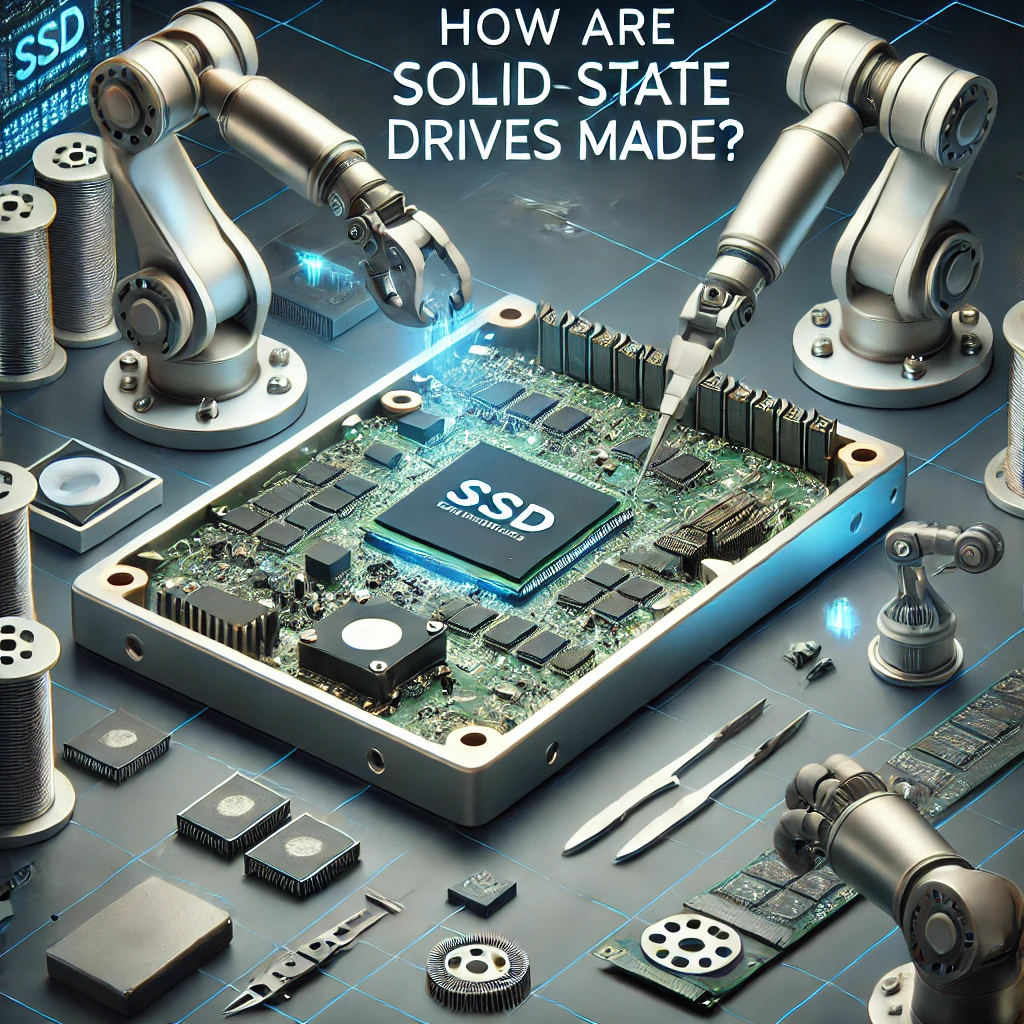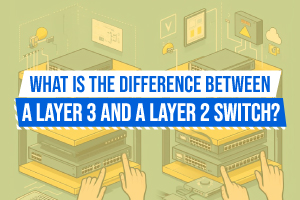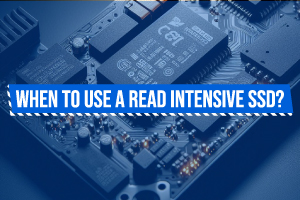What are some common misperceptions of Solid State Drives?

What are SSDs and How Do They Work?
Solid State Drives (SSDs), are storage devices that utilize flash memory for data storage. These devices operate by employing NAND flash memory integrated circuits to retain data persistently, distinguishing them as faster and more dependable than conventional hard disk drives (HDDs). SSDs serve as essential computer components, delivering efficient and dependable storage solutions for electronic data preservation.
Due to the absence of moving parts inherent in HDDs, SSDs exhibit reduced vulnerability to physical harm and offer expedited access times. The implementation of NAND flash technology within SSDs permits the electronic storage of data, leveraging cells to retain information. This technology enables SSDs to execute read and write processes at significantly enhanced speeds compared to HDDs, thereby enhancing boot times and overall system functionality. With their compact design and energy-efficient attributes, SSDs have emerged as a pivotal element of contemporary computing systems, presenting users with a substantial progression in storage technology.
Common Misconceptions About SSDs
Despite the numerous advantages they offer, solid-state drives (SSDs) are often subject to myths and misconceptions that give rise to inaccurate beliefs about their capabilities. Addressing these technological misconceptions is imperative in order to gain a comprehensive understanding of the benefits afforded by solid-state drives.
One prevalent misconception revolves around the notion that SSDs possess a limited lifespan due to the write-cycle endurance of NAND flash memory. While it is accurate that each memory cell can withstand a finite number of write cycles, modern SSDs utilize sophisticated wear-leveling algorithms and over-provisioning strategies to evenly distribute write operations across the drive, thereby significantly elongating their lifespan.
The fallacy that SSDs are susceptible to corruption and prone to data loss lacks factual basis. In reality, SSDs exhibit greater reliability than traditional hard disk drives (HDDs) owing to their absence of moving components that are susceptible to failure.
Myth: SSDs are too Expensive
One common misconception regarding SSDs is the belief that they are excessively costly in comparison to traditional HDDs. However, over the years, the cost of SSDs has substantially decreased, offering significant value in terms of performance, durability, and efficiency. It is imperative to acknowledge the cost-effectiveness and overall advantages of SSDs over HDDs.
The shift in pricing can be ascribed to notable technological enhancements in SSD manufacturing processes, resulting in enhanced production efficiencies and economies of scale. Consequently, the prices of SSDs have become more competitive and accessible to the average consumer. The enhanced reliability, faster read and write speeds, and decreased power consumption of SSDs position them as a prudent investment for both individuals and businesses. When evaluating the long-term performance and productivity benefits, the initial cost of acquiring an SSD can be easily rationalized.
Myth: SSDs Don't Last as Long as HDDs
One prevalent misconception regarding SSDs pertains to their perceived shorter lifespan and diminished durability compared to traditional HDDs. However, contemporary SSD models are meticulously engineered to exhibit high durability, reliability, and longevity that either matches or surpasses that of HDDs. Correcting this fallacy necessitates a comprehensive understanding of the authentic durability and reliability attributes of SSDs.
The evolution of SSD technology has markedly elevated the endurance and operational efficiency of these storage devices. A pivotal advancement lies in the mitigation of write amplification, which bolsters the overall resilience of SSDs. Through the employment of wear-leveling algorithms, data is uniformly distributed across the drive, thereby averting premature wear in any specific area. Additionally, the utilization of NAND flash memory with increased program/erase cycles further fortifies the durability of SSDs. These technological strides have transformed modern SSDs into a dependable storage solution suitable for both personal and professional applications.
Myth: SSDs Have Limited Storage Capacity
A common misconception regarding SSDs is the belief that they provide limited storage capacity in comparison to HDDs. Although earlier SSD models did indeed offer smaller storage capacities, advancements in semiconductor memory technology have substantially increased the amount of available storage space in contemporary solid-state drives. The outdated perception of restricted storage capacity in SSDs is no longer accurate.
Current trends in data storage solutions demonstrate that SSDs are now offered in a wide array of capacities, ranging from cost-effective options with limited storage space to high-end models that provide terabytes of storage. This increase in storage capacities has been facilitated by advancements in NAND flash memory technology, enabling SSD manufacturers to store greater amounts of data in smaller and faster chips. Consequently, users now have access to SSDs that cater to their specific storage requirements, whether they pertain to everyday use, gaming, professional tasks, or data-intensive applications.
The Truth About SSDs
The veracity concerning SSDs underscores their remarkable reliability, efficiency, and performance capabilities. These storage devices present swift data recovery, heightened data security, and effective backup solutions, establishing them as essential components within contemporary computing environments.
SSDs afford users a dependable storage alternative, exhibiting a reduced susceptibility to physical harm when juxtaposed with traditional HDDs. Additionally, their absence of moving components enhances their efficiency, yielding accelerated data retrieval and transfer rates. The superior performance of SSDs augments the overall user experience by curtailing loading times and enhancing system responsiveness. With secure data storage, prompt data recovery, and efficient backup provisions, SSDs ensure that crucial information remains safeguarded and readily accessible at all times.
Benefits of SSDs
The advantages of solid-state drives (SSDs) are numerous, encompassing exceptional performance, high data transfer rates, and effective optimization features specific to SSDs. These benefits result in accelerated boot times, streamlined data processing, and optimized system performance, rendering SSDs the favored choice for individuals in pursuit of premium storage solutions.
Given their rapid data transfer capabilities, SSDs outshine traditional hard drives in swiftly accessing and transferring large files, multimedia content, and applications. This accelerated speed not only enhances the overall user experience by minimizing wait times but also boosts productivity by facilitating efficient multitasking capabilities. The optimization functionalities inherent in SSDs play a critical role in upholding peak performance levels consistently, ensuring enduring efficiency and reliability.
The enhanced performance of SSDs extends to quicker loading times for software applications and games, seamless workflow operations, and expedited access to stored data, thereby delivering a seamless computing experience for users.
Comparing SSDs to HDDs
When contrasting SSDs with HDDs, one can observe notable disparities in read/write speeds, disk fragmentation, and drive failure rates. SSDs demonstrate superiority in delivering swifter read/write speeds, alleviating disk fragmentation concerns, and manifesting lower failure rates in comparison to traditional HDDs. Recognizing and comprehending these variances is imperative for making well-informed decisions in selecting storage devices.
The enhanced read/write speeds of SSDs stem from their absence of moving components, as opposed to HDDs which depend on spinning disks and mechanical read/write heads. This distinction allows SSDs to almost instantaneously access data, resulting in expedited boot times and application loading. Furthermore, SSDs exhibit greater resistance to physical impacts and vibrations, rendering them well-suited for deployment in portable devices like laptops and tablets, especially in scenarios where durability is a paramount consideration.
How to Choose the Right SSD
The selection of the most suitable SSD involves the consideration of several factors, including SSD upgrades, operating system compatibility, TRIM support, compatibility with PCIe NVMe or SATA interfaces, and other technical specifications. It is imperative to ensure that the selected SSD aligns with the specific requirements of the user's system to achieve optimal performance and compatibility.
When seeking an SSD upgrade, it is essential to verify the compatibility of the drive with the existing operating system. The presence of TRIM support in the SSD is crucial for maintaining performance levels over time.
A thorough understanding of the distinctions between PCIe NVMe and SATA interfaces is pivotal in making an informed decision based on individual usage requirements. Deliberating on technical specifications such as read and write speeds, capacity, and durability can further refine the selection process to cater precisely to the unique needs of the system.
Factors to Consider
When evaluating SSD options, it is important to consider several key factors. These include the efficiency of the drive, technological advancements in NAND flash memory, and the differences between SLC, MLC, TLC, and QLC SSD variants. A thorough understanding of these factors is essential in making well-informed decisions and selecting the most appropriate SSD to meet specific computing requirements.
The efficiency of an SSD is a critical aspect that significantly influences its performance and longevity. Recent advancements in NAND flash memory technology have resulted in enhancements in data storage capacities and read/write speeds, ultimately improving the overall functionality of SSDs.
SLC (Single-Level Cell), MLC (Multi-Level Cell), TLC (Triple-Level Cell), and QLC (Quad-Level Cell) SSDs vary in terms of cost, performance, and durability, which in turn affect the user experience based on individual needs. For example, SLC SSDs offer high performance and endurance, making them well-suited for high-intensity workloads. On the other hand, QLC SSDs provide cost-effective storage solutions that are suitable for everyday computing tasks.