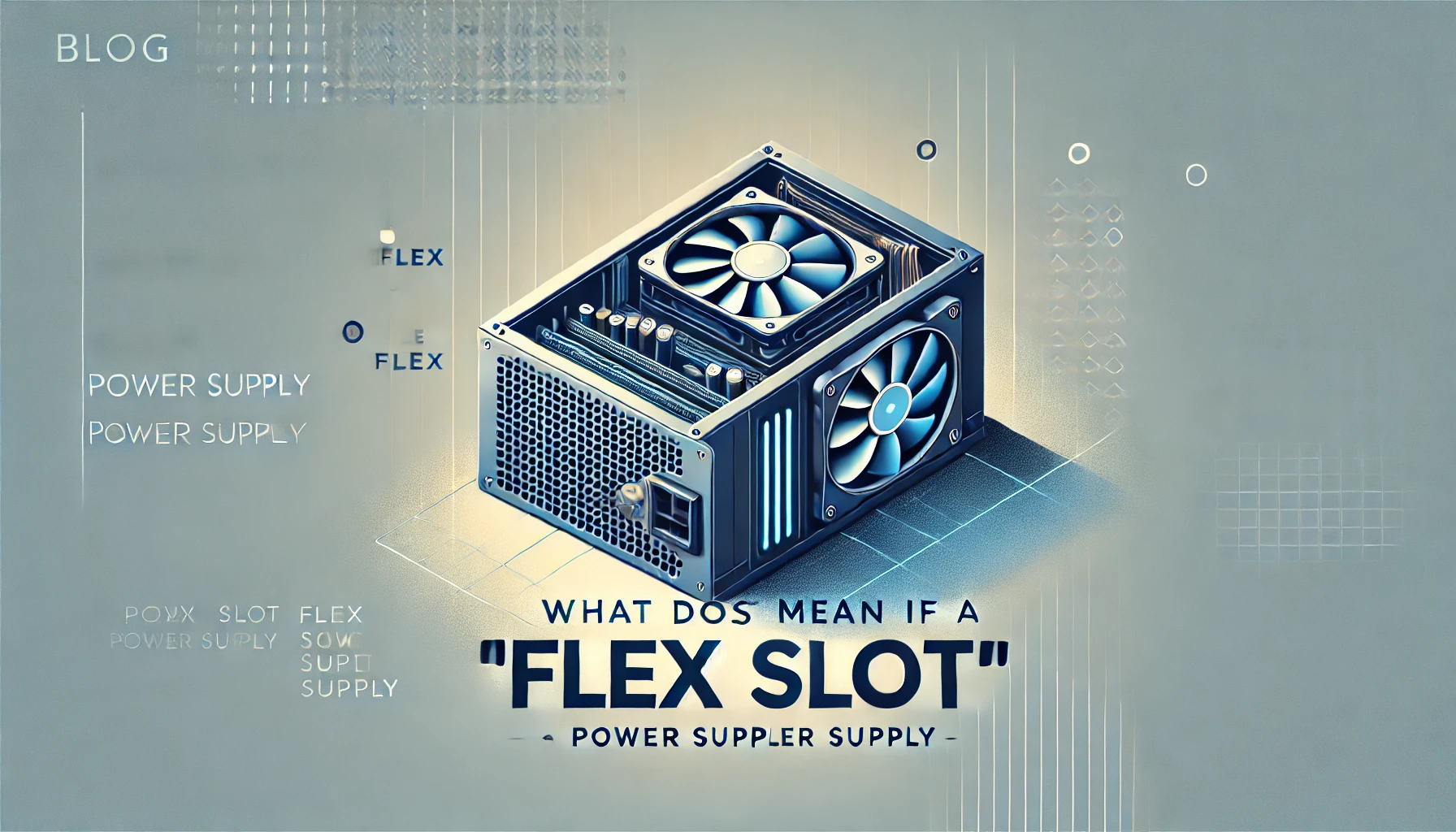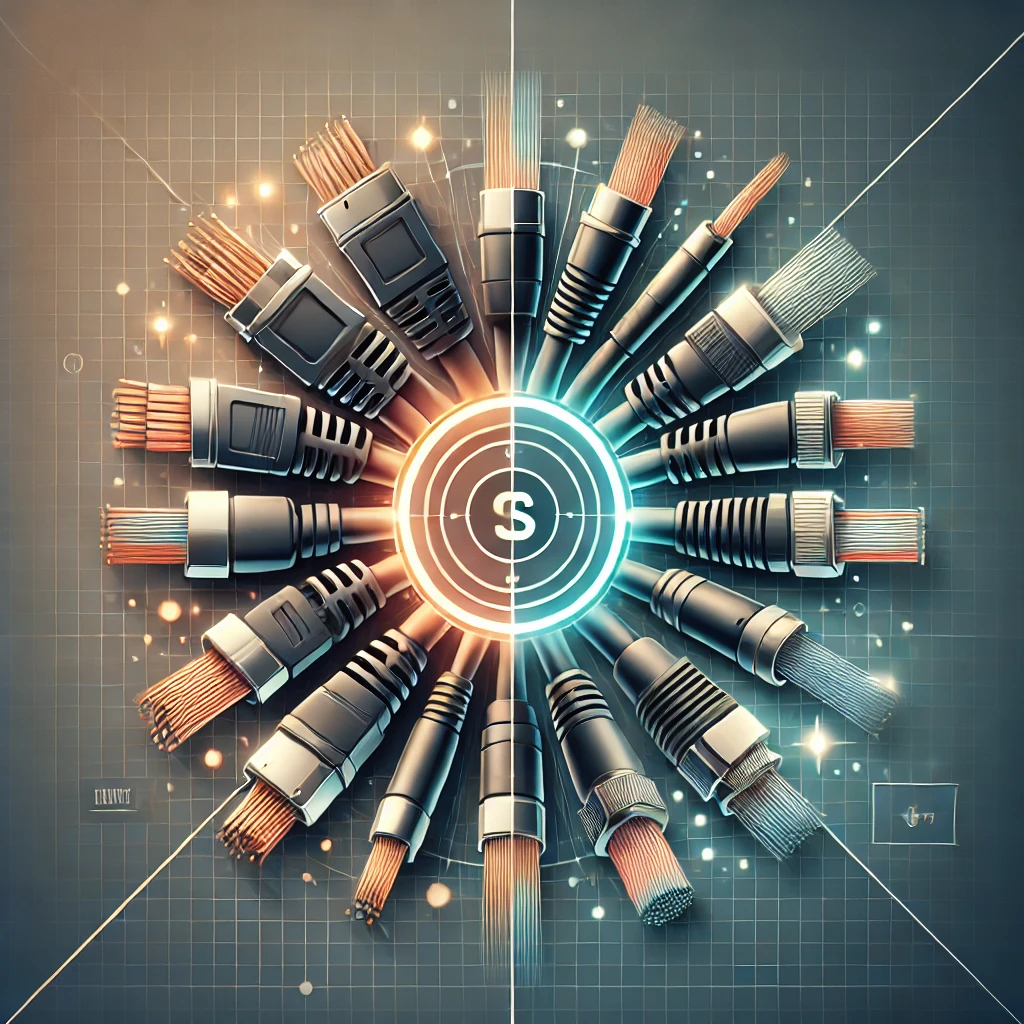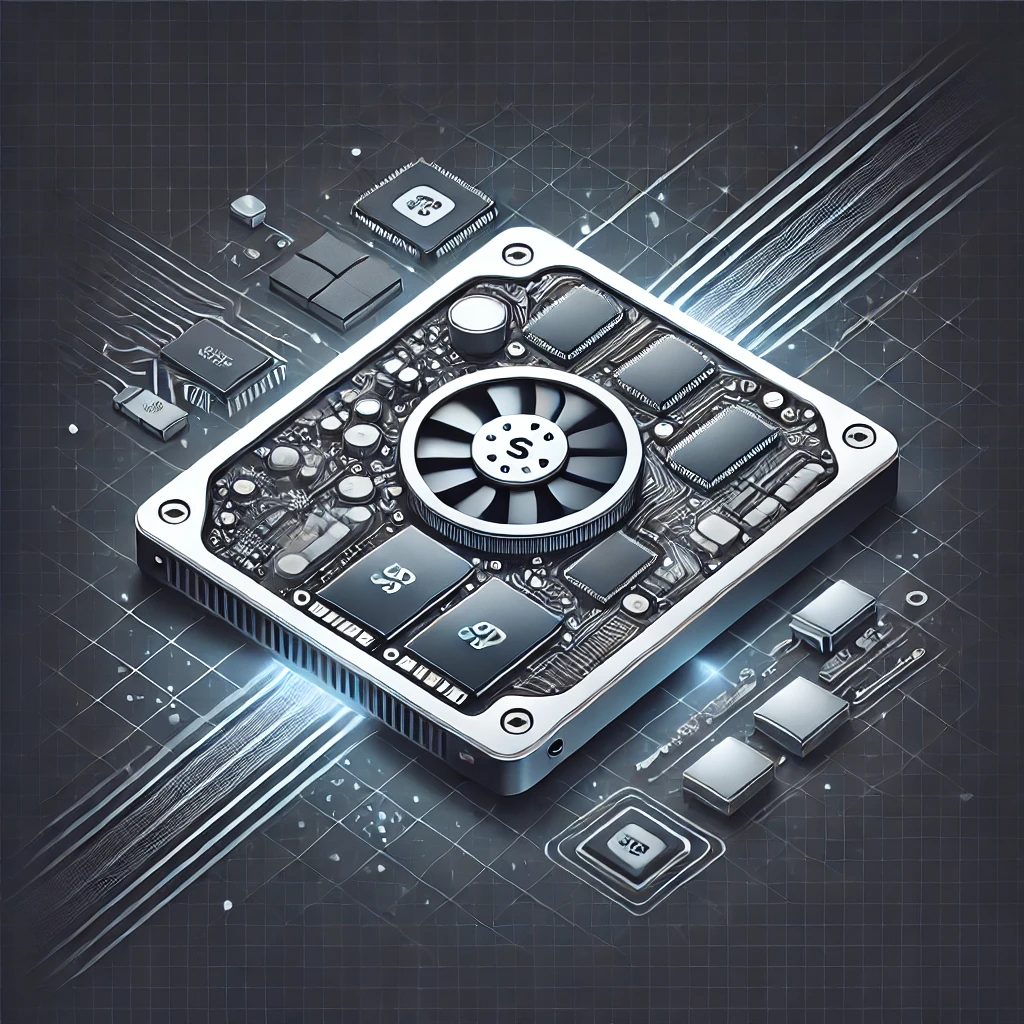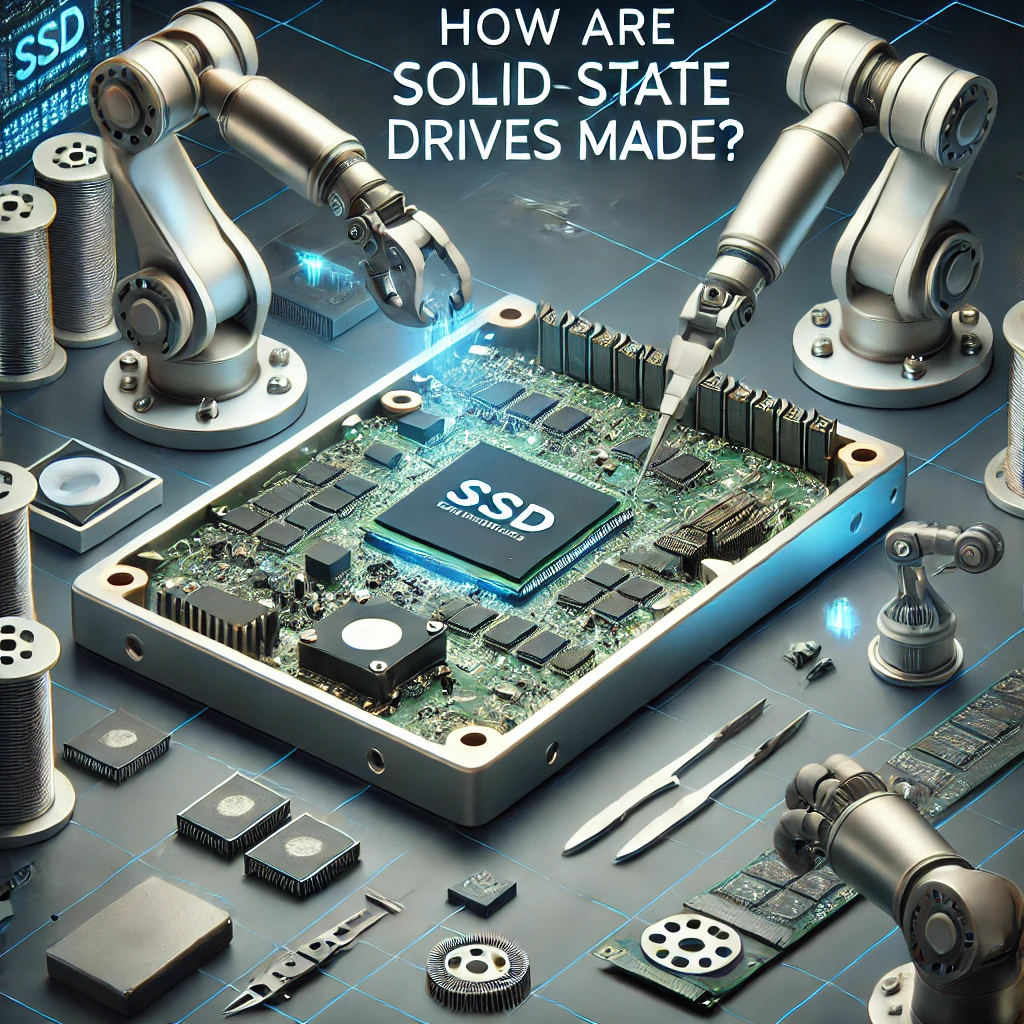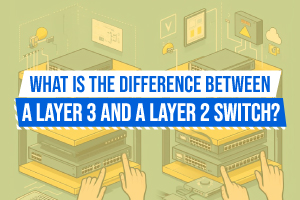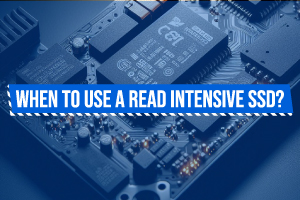What Is Important To Know About Power Supply Wattages
The significance of power supply wattage for computers or servers is a topic worthy of consideration. A comprehension of power supply wattages is critical for maintaining the optimal performance and longevity of your system.
This article will provide an in-depth exploration of the importance of power supply wattages, guidelines for calculating power requirements, the variables influencing power consumption, selecting the appropriate power supply for your system, dispelling common misconceptions regarding wattages, the necessity of upgrading the power supply when required, and recommendations for preserving your power supply to ensure reliability.
Anticipate valuable insights on this subject in the forthcoming discussion.
Understanding Power Supply Wattages
Comprehending the power supply wattages is essential to guaranteeing the efficient and reliable operation of your computer or server. This understanding entails a meticulous consideration of wattages, voltage, amperage, and capacity to fulfill the load requirements of all components while maintaining compliance with efficiency standards such as the 80 Plus certification.
What is a Power Supply and Why is Wattage Important?
The power supply unit (PSU) is an essential component responsible for converting electrical output from a source into the appropriate voltage, amperage, and wattage necessary to effectively power the various components of a computer or server.
When constructing or upgrading a system, the wattage of a power supply plays a crucial role. The wattage specification determines the power capacity that the PSU can provide to the components, which directly affects energy consumption and overall system performance.
Selecting the correct wattage is imperative to ensure that the system receives adequate power to meet its peak operational requirements, thereby avoiding potential issues such as system crashes or hardware failures. Given that hardware components like graphics cards and processors have specific power demands, aligning the power supply wattage with these requirements is critical for maintaining stable system operation.
Calculating Power Requirements
It is fundamental to perform power requirement calculations to ascertain that the power supply unit is capable of accommodating the total wattage necessary for all hardware components in the computer or server, such as the motherboard, graphics card, CPU, RAM, and storage drives.
Factors that Affect Power Consumption
Various factors can influence power consumption, such as the total load on the system, the presence of peripheral devices, and activities like overclocking that can cause power spikes.
When the system is experiencing a heavy workload or is engaged in multiple demanding tasks concurrently, the power consumption rises. This escalation is especially notable during periods of intense gaming or when processing high-resolution videos. Additionally, peripheral devices such as external hard drives, gaming controllers, and monitors play a significant role in the total power consumption.
Moreover, when users engage in overclocking their hardware to achieve heightened performance levels, it can lead to abrupt power spikes that may jeopardize the system's stability and potentially reduce the longevity of its components.
Choosing the Right Power Supply
When selecting the appropriate power supply, it is crucial to consider several factors. These include choosing the suitable wattage for your system, ensuring compatibility with all components, taking into account the form factor, and deciding between modular and non-modular designs that include the necessary power connectors.
Considerations for Different Types of Computers and Servers
When selecting a power supply for various computers and servers, it is imperative to consider factors such as redundancy, backup power options like Uninterruptible Power Supply (UPS), and the capability to manage power interruptions while upholding stability and performance.
The presence of redundancy in power supplies is crucial to guarantee uninterrupted functioning in the event of a primary power source failure. In the case of critical systems such as servers, the utilization of dual power supply units that can seamlessly switch between each other is a standard procedure. Integration of Uninterruptible Power Supply (UPS) systems can furnish alternate power during instances of power outages, safeguarding valuable data and reducing operational downtime. Maintaining system stability and performance amidst power fluctuations or outages is essential to prevent data loss and sustain operational efficiency within a corporate setting.
Common Misconceptions about Power Supply Wattages
Frequent misunderstandings regarding power supply wattages frequently result in unknowledge-based decision making by users. Such decisions can have implications for energy efficiency, electrical safety, and power factor correction, the latter being crucial for reducing electrical waste and enhancing performance optimization.
Debunking Myths and Understanding the Truth
It is important to dispel misconceptions surrounding wattages to inform more strategic decision-making in relation to efficiency standards, power spike management, and the implementation of adequate surge protection measures for electronic systems.
One commonly held fallacy is the assumption that higher wattage power supplies invariably lead to superior performance, a notion that lacks veracity. In actuality, the efficiency rating of the power supply plays a more pivotal role in dictating performance outcomes.
An additional widespread misunderstanding pertains to power spikes solely occurring during thunderstorms, when in fact, they can stem from internal sources such as abrupt equipment malfunctions. Grasping these verities can facilitate more judicious selections in power supply procurement, the adoption of energy-efficient operational practices, and the integration of surge protection protocols to safeguard electronic devices.
Upgrading Your Power Supply
Enhancing the power supply is an essential measure that can lead to substantial enhancements in monitoring power consumption, incorporating energy-saving functionalities, minimizing environmental footprint, and prolonging the lifespan of your computer or server.
When and How to Upgrade for Optimal Performance
Understanding when and how to enhance your power supply can optimize your system's performance, ensure compatibility with new components, and involve a straightforward installation process that aligns with technical specifications.
One prevalent indication that signals the necessity to upgrade your power supply is experiencing frequent system crashes or unexpected shutdowns. These occurrences may suggest that your current power supply is struggling to meet the demands of your system's components. Additionally, if you are contemplating upgrading your graphics card or expanding your storage capacity, these enhancements typically demand more power.
To execute the upgrade effectively, it is advisable to commence by researching power supplies that are compatible with the specific model of your system. Subsequently, power off your computer, disconnect all cables, and proceed to detach the existing power supply unit by unscrewing it from the case. During this process, exercise caution when handling the new power supply to prevent static electricity damage. Following this, connect the requisite cables in accordance with the manufacturer's instructions.
Before powering on your system, it is imperative to verify that the power supply aligns with the technical specifications of your system's components.
Maintaining Your Power Supply
The upkeep of the power supply entails conducting routine inspections and maintenance of cooling systems and fans, while also ensuring minimal noise levels, adherence to electrical safety standards, and consideration of the warranty and brand reputation for sustained reliability in the long term.
Tips for Ensuring Longevity and Reliability
Ensuring the longevity and reliability of the power supply necessitates regular maintenance, proper cooling, secure power connectors, and strict adherence to electrical safety protocols.
Regular maintenance plays a vital role in preventing dust accumulation and ensuring optimal functionality of all components. Dust accumulation poses a risk by impeding the cooling system, thereby increasing the likelihood of heat-related failures. Effective cooling methods, such as the installation of fans or liquid cooling systems, are instrumental in maintaining a stable temperature within the power supply unit.
It is imperative to conduct frequent checks to secure power connectors as loose connections can lead to power fluctuations or potential damage to components. Adherence to electrical safety standards is essential not only for the protection of equipment but also for ensuring the safety of individuals from potential electrical hazards.