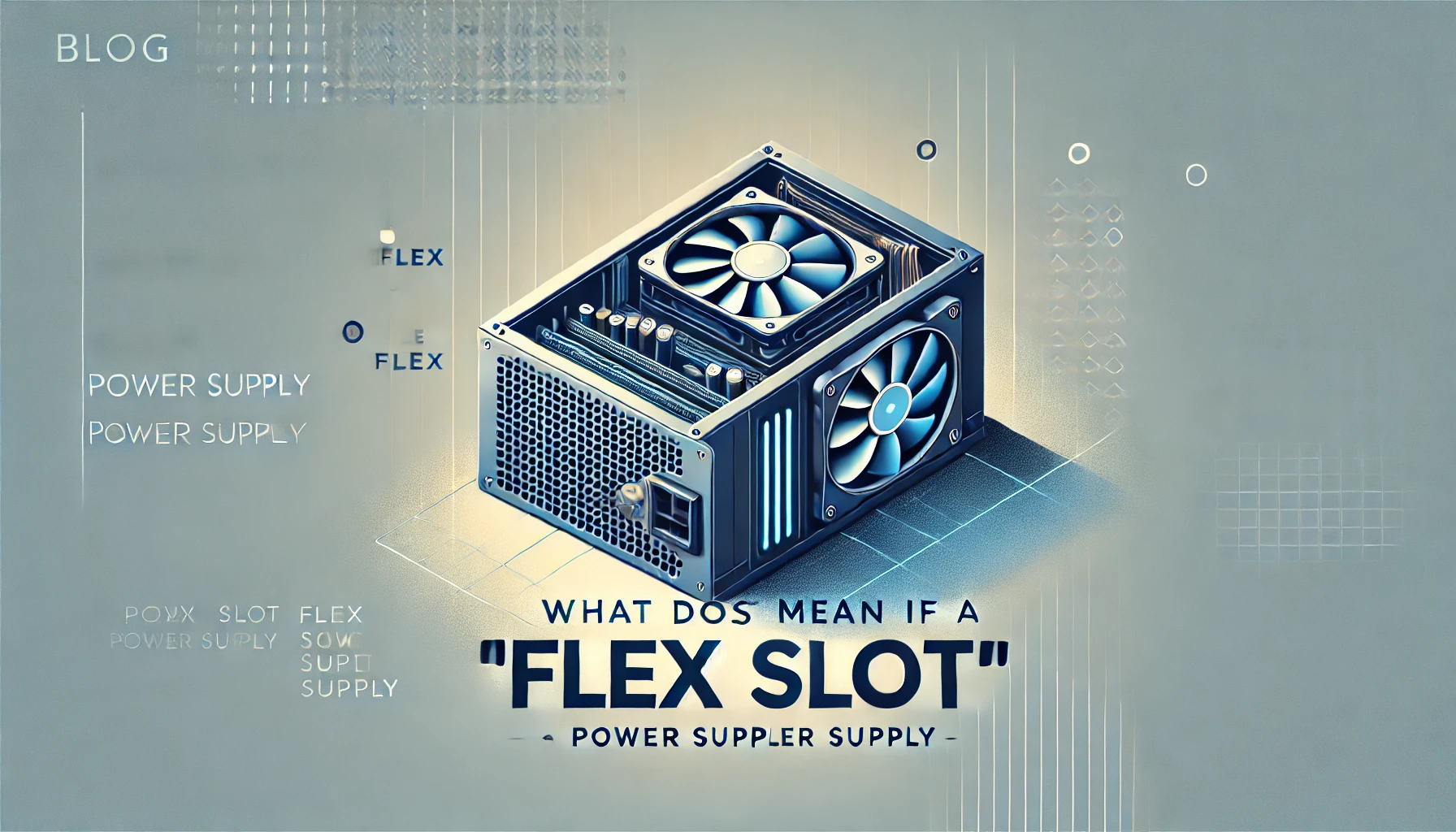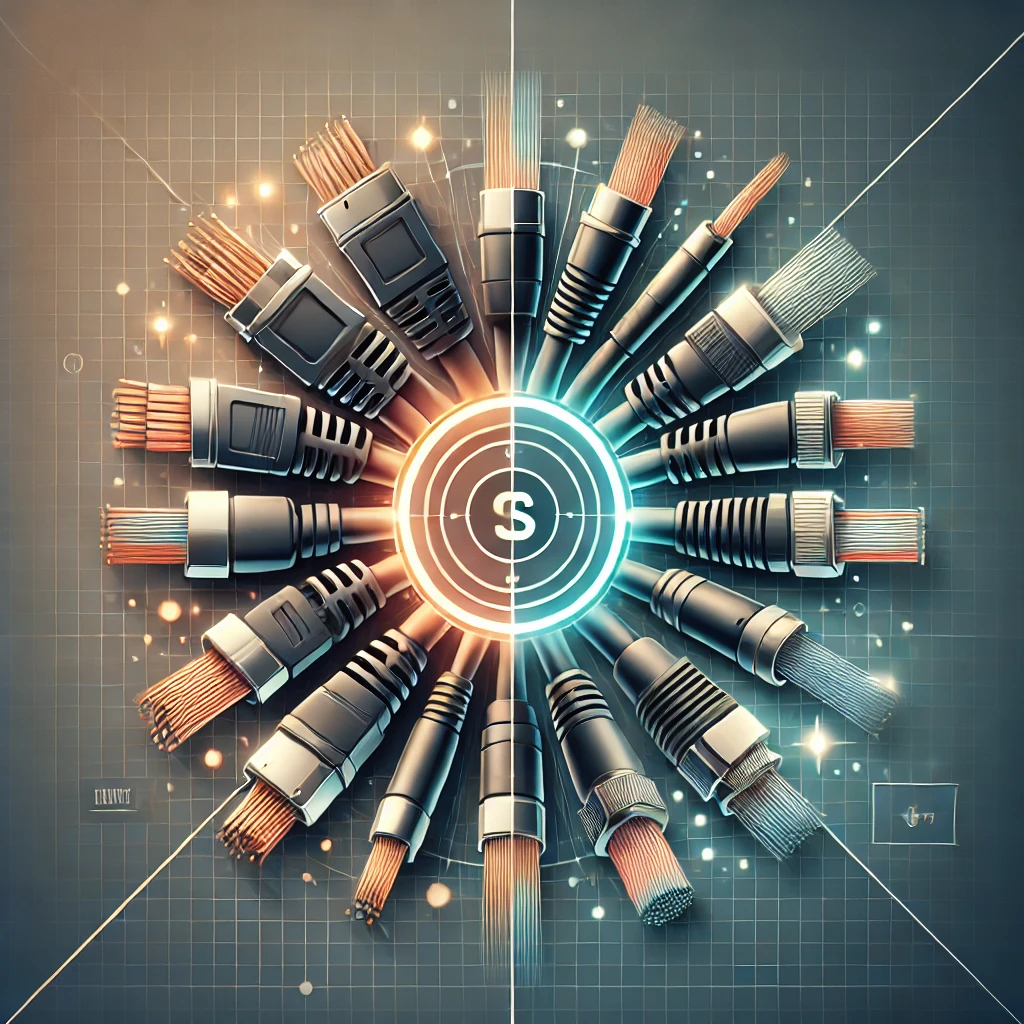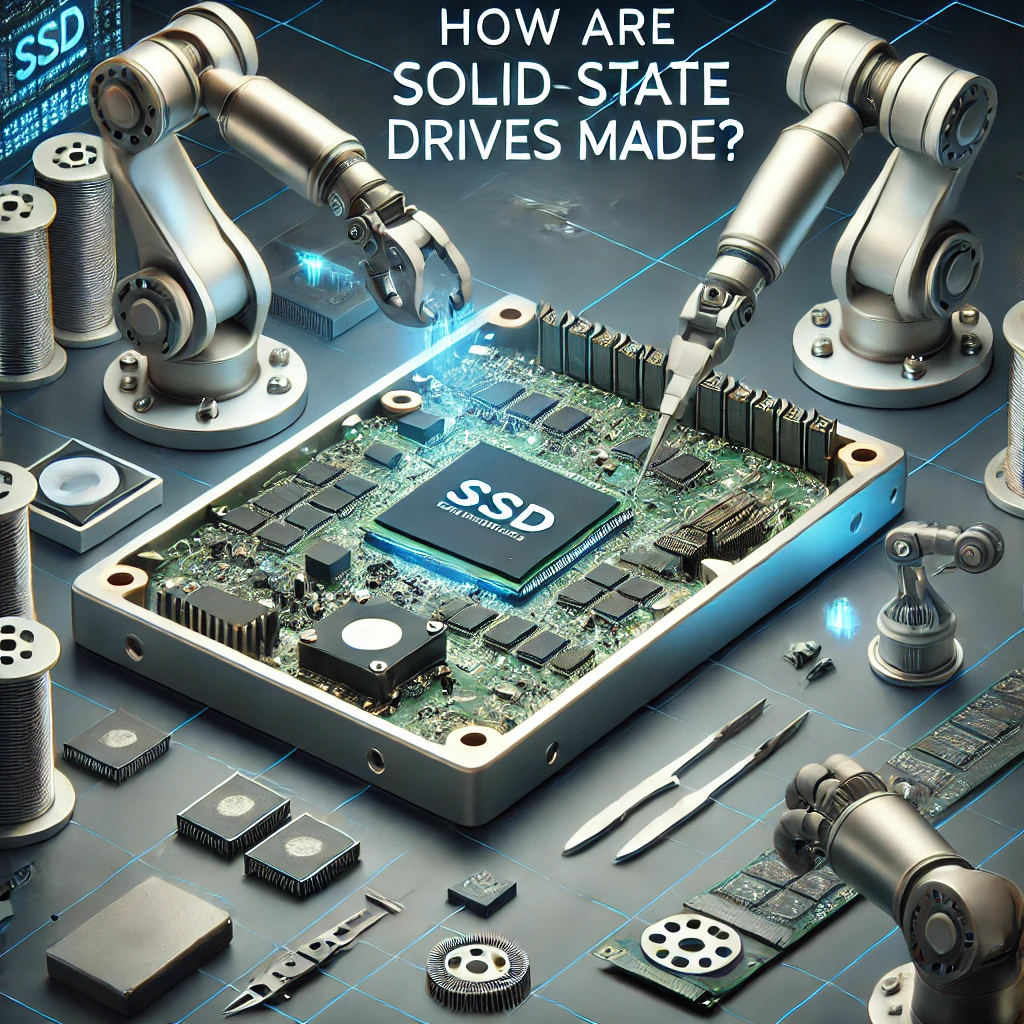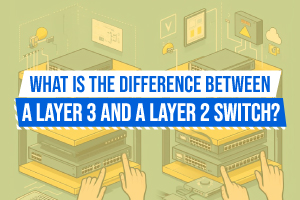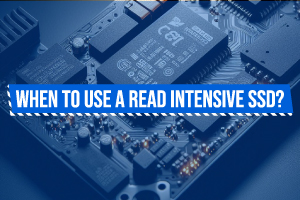How Do Solid State Drives Work?
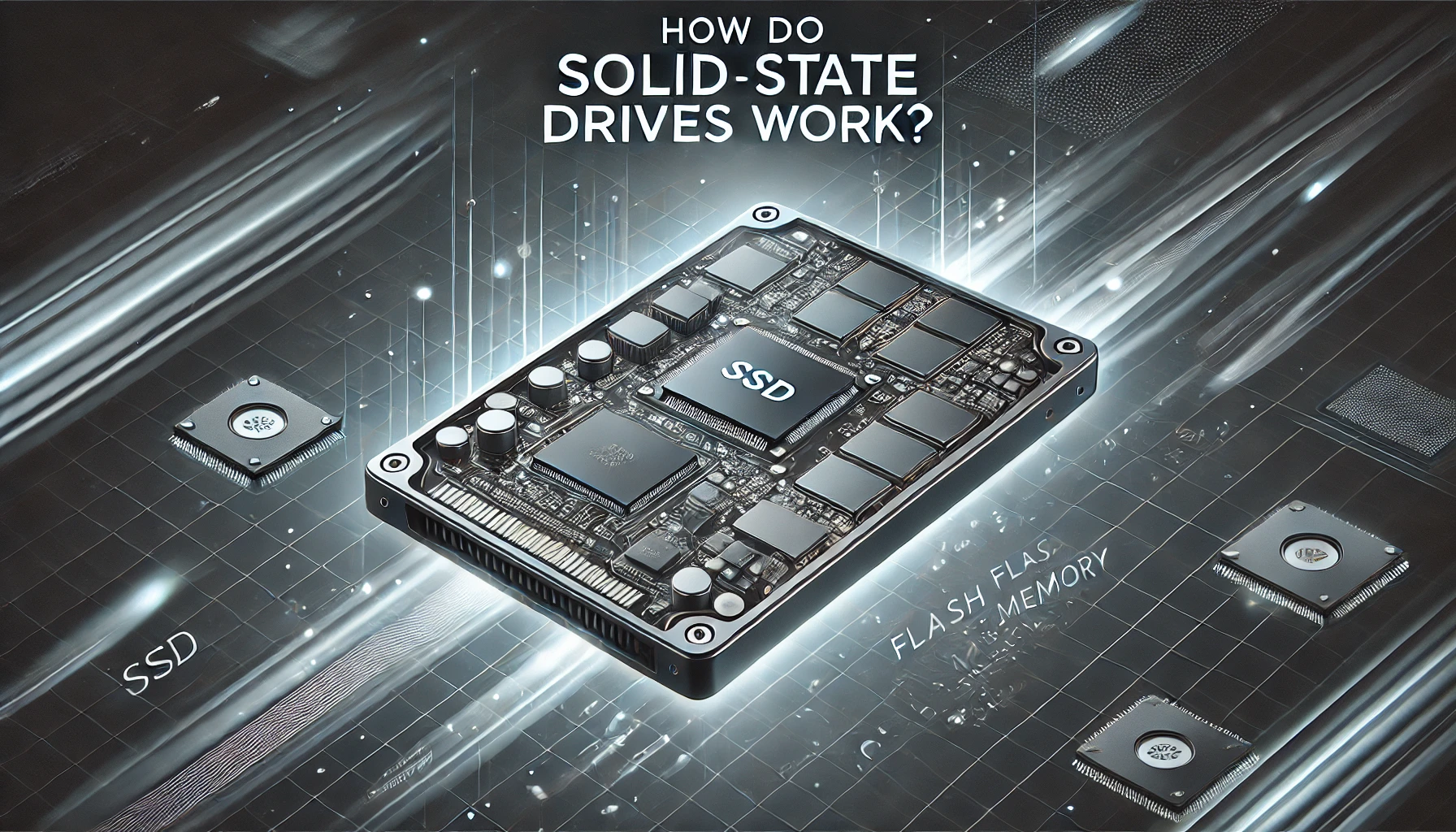
What is a Solid State Drive?
A Solid State Drive (SSD) is a storage technology that utilizes electronic components for data storage. It represents a form of non-volatile storage that leverages NAND flash memory to sustain data persistence even in the absence of power. SSDs find extensive application in data storage across various devices.
By virtue of their notable advantages over conventional disk drives, SSDs occupy a pivotal position in contemporary data storage solutions. The absence of moving mechanical parts in SSDs translates to expedited read and write speeds, thereby augmenting the overall performance of computer hardware systems. This heightened speed not only hastens data access but also amplifies system responsiveness. Furthermore, SSDs exhibit superior reliability and durability owing to their reduced vulnerability to physical damage, rendering them well-suited for data management in personal and professional computing settings.
Components of a Solid State Drive
Solid State Drives are comprised of several essential components, which include flash memory, a controller unit, and cache memory. Each of these elements is integral to the functioning and efficiency of an SSD.
Flash Memory
Flash memory in Solid State Drives (SSDs) leverages NAND technology to store data in memory cells. These electronic components facilitate rapid read/write operations and efficient data retrieval within SSDs.
NAND flash memory plays a pivotal role in SSDs due to its unique configuration, which involves memory cells organized in a grid layout, enabling concurrent access to multiple cells. This configuration enhances the speed and efficiency of data transfer processes, rendering SSDs significantly faster than traditional Hard Disk Drives (HDDs). NAND technology offers notable benefits such as reduced power consumption, heightened durability, and enhanced shock resistance, rendering it particularly suitable for deployment in portable devices and high-performance computing systems. Its capacity to retain data even in the absence of power positions it as a dependable storage solution across a diverse array of applications.
Controller
The controller unit within a Solid State Drive is responsible for managing data access, transfer, and storage operations, playing a crucial role in optimizing read/write speeds, data security, and the overall performance of the SSD.
Efficiently coordinating the data flow between the storage medium and the computer system, the controller unit ensures rapid retrieval and storage of information. Additionally, it is tasked with managing data encryption processes, thereby enhancing the security of sensitive information stored within the SSD. This encryption capability serves to protect data from unauthorized access, making the controller unit an essential component in the safeguarding of personal and corporate data. Moreover, the controller unit contributes to storage optimization by effectively overseeing the allocation of data across various memory cells, thereby ensuring balanced wear leveling and extending the lifespan of the SSD.
Cache
The cache memory in Solid State Drives serves as a buffer for frequently accessed data, thereby improving performance and accelerating data retrieval processes, ultimately contributing to the overall performance enhancement provided by SSDs.By temporarily storing frequently used data, cache memory reduces the time required for the processor to retrieve information, resulting in faster access speeds and increased system responsiveness. This feature plays a crucial role in optimizing the efficiency of storage solutions by reducing latency in data access. The intelligent management of cache memory in SSDs ensures that the most pertinent information is readily accessible, reducing delays and streamlining data transfer processes to enhance overall performance.
How Solid State Drives Work
Solid State Drives function by facilitating rapid data retrieval through efficient read/write operations. These drives utilize sophisticated technologies such as the trim command to enhance performance and prolong the lifespan of the SSD.
Reading and Writing Data
The rapid data access speeds and high read/write performance involved in reading and writing data in Solid State Drives are essential for efficient data migration and storage optimization in SSDs.The process of transferring data in SSDs involves ensuring a seamless flow of information between the storage medium and the system. Maintaining data integrity is crucial during these operations, as any inconsistencies can result in the loss or corruption of valuable information. Optimizing read and write speeds not only improves overall system performance but also allows for quicker access to stored data, ultimately enhancing productivity. Effective data processing techniques are integral in efficiently managing large volumes of information, facilitating the smooth execution of data migration and storage operations in Solid State Drives.
Garbage Collection and Wear Leveling
Solid State Drives incorporate garbage collection and wear leveling techniques to ensure the integrity of data, prolong the lifespan of the SSD, and optimize data management procedures. These mechanisms are essential for sustaining the efficiency and durability of SSDs.
Garbage collection plays a crucial role in identifying and reclaiming unused storage blocks within SSDs, thereby preventing performance deterioration over time. By proficiently organizing and consolidating data, wear leveling facilitates the equal distribution of write and erase cycles across the drive, diminishing the likelihood of premature wear.
The amalgamation of garbage collection and wear leveling not only boosts storage efficiency but also enhances data backup strategies and streamlines data recovery processes, thereby fostering a more dependable and secure storage environment for users.
Advantages of Solid State Drives
Solid State Drives present various advantages, such as increased performance speed, heightened reliability and durability, and enhanced data security features. These attributes have established SSDs as a favored option among individuals in pursuit of efficient and secure storage solutions.
Faster Performance
The superior performance of Solid State Drives (SSDs) is evident in their rapid speed, efficient storage, and responsive system capabilities. SSDs surpass traditional disk drives in terms of data access speed, operating system responsiveness, and overall storage efficiency.
The heightened speed optimization of SSDs is primarily attributed to their absence of moving parts, distinguishing them from traditional hard disk drives that feature spinning platters. This lack of mechanical components in SSDs facilitates swift data access, resulting in accelerated software loading times and rapid system boot-up speeds.
Furthermore, SSDs offer superior storage efficiency, allowing for the storage of more data in a smaller physical footprint. These advancements in digital storage technology have transformed the performance capabilities of computing systems, positioning SSDs as the preferred choice for individuals seeking both speed and reliability in their storage solutions.
Reliability and Durability
Solid State Drives (SSDs) offer unparalleled reliability and durability, guaranteeing data integrity, enhanced backup efficiency, and sustainable storage solutions. The robust nature of SSDs renders them particularly well-suited for the management of critical data and optimization of storage systems.
These sophisticated storage solutions play a pivotal role in preventing data corruption and upholding the integrity of vital information, thereby ensuring the safety and security of your files under all circumstances. SSDs also facilitate efficient backup strategies, enabling swift and dependable data recovery in the event of system malfunctions or unforeseen emergencies. Characterized by their sturdy construction and heightened resilience to physical harm, SSDs present a dependable and enduring storage solution for both businesses and individual users.
Disadvantages of Solid State Drives
Solid State Drives (SSDs) present various advantages; however, they are accompanied by certain disadvantages, including elevated costs, capacity constraints, and power consumption considerations. These factors may influence the decision-making process for individuals contemplating SSD upgrades or integrations.
Higher Cost
One of the primary disadvantages of Solid State Drives (SSDs) is their higher cost in comparison to traditional disk drives. While the initial investment may be more substantial, the enduring advantages of SSDs in terms of performance and reliability often rationalize the elevated cost for numerous users.
The cost implications linked with SSDs revolve around striking a balance between initial expenditure and long-term benefits. When deliberating on computer upgrades or storage solutions, users must assess the implementation of SSDs against the potential performance improvements and enhanced durability they provide. As advancements in storage technology continuously refine SSDs, their prices are progressively becoming more competitive. Users are advised to consider factors such as total cost of ownership, read and write speeds, and storage capacity when gauging the cost-effectiveness of SSDs for their particular requirements.
Capacity Limitations
One notable drawback of Solid State Drives is their limited storage capacity compared to traditional disk drives. Despite offering superior speed and reliability, SSDs may not always be adequate for users with extensive data storage or large file management needs.
This discrepancy in storage capacity becomes apparent when users undertake tasks involving the manipulation of substantial datasets, such as video editing, graphic design, or data-intensive applications. In such instances, traditional disk drives, with their greater storage capacities, are preferred due to their ability to efficiently accommodate these data-intensive requirements.
The constrained storage capacity of SSDs can result in frequent data management challenges, necessitating a judicious approach to file storage and system organization to maximize the available storage space.
Future of Solid State Drives
The future of Solid State Drives is characterized by promising technological advancements, evolving data center solutions, and innovative SSD architectures. These developments are anticipated to improve storage performance, optimize data handling, and transform the methodologies of data storage and access.
Technological Advancements and Potential Uses
The advancements in Solid State Drives represent a significant stride in technology, promising enhanced performance across a variety of applications, including data center solutions and gaming. The versatility and adaptability of SSDs underscore their potential in diverse sectors.
These technological strides have transformed server storage by minimizing latency and improving throughput efficiency. This makes SSDs an optimal choice for managing extensive data processing tasks. The heightened access speed and system responsiveness offered by SSDs have notably enhanced multimedia storage capabilities, facilitating faster data transfers and seamless playback experiences.
In the realm of gaming, the incorporation of SSDs has become essential for reducing loading times and ensuring smooth in-game performance, giving gamers a competitive advantage. The widespread impact of SSD technology in these sectors highlights its increasing significance in improving overall efficiency and user experience.
"