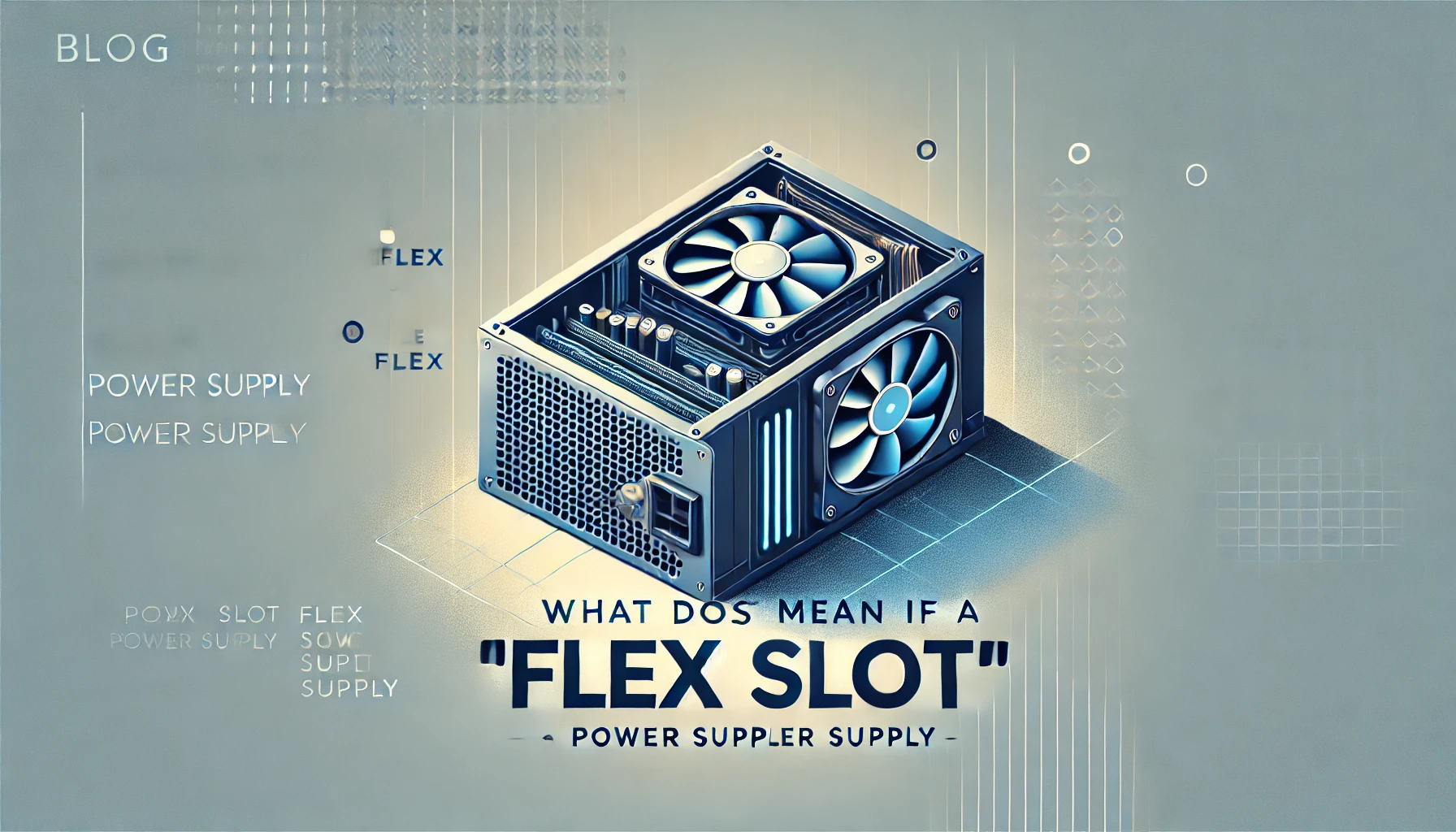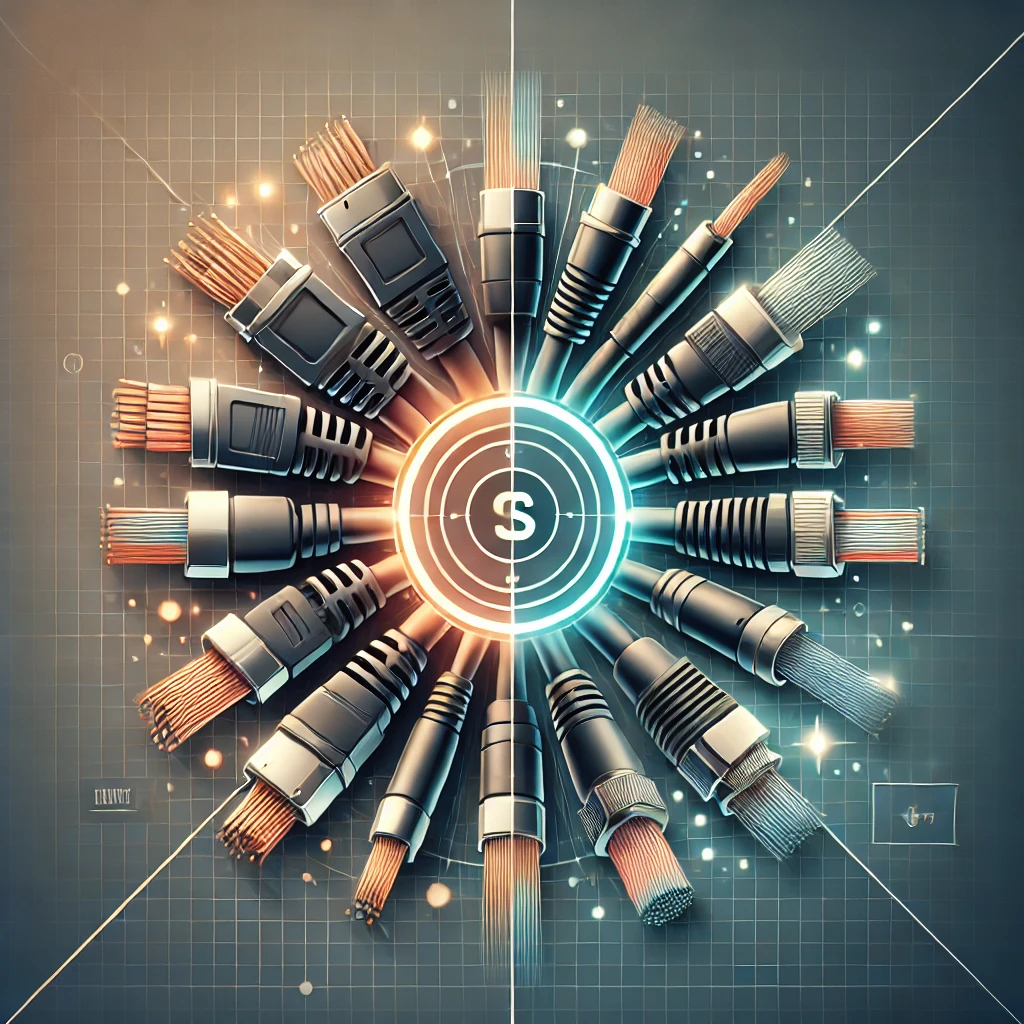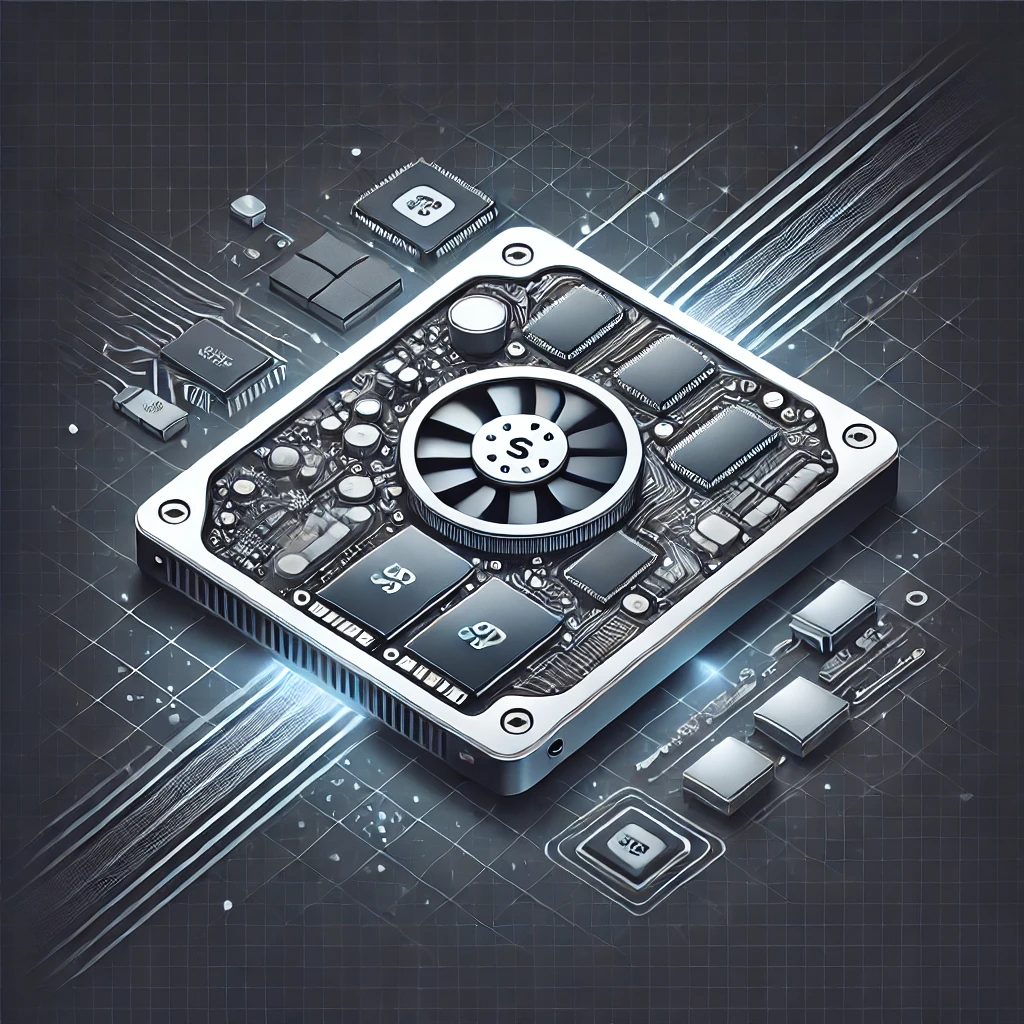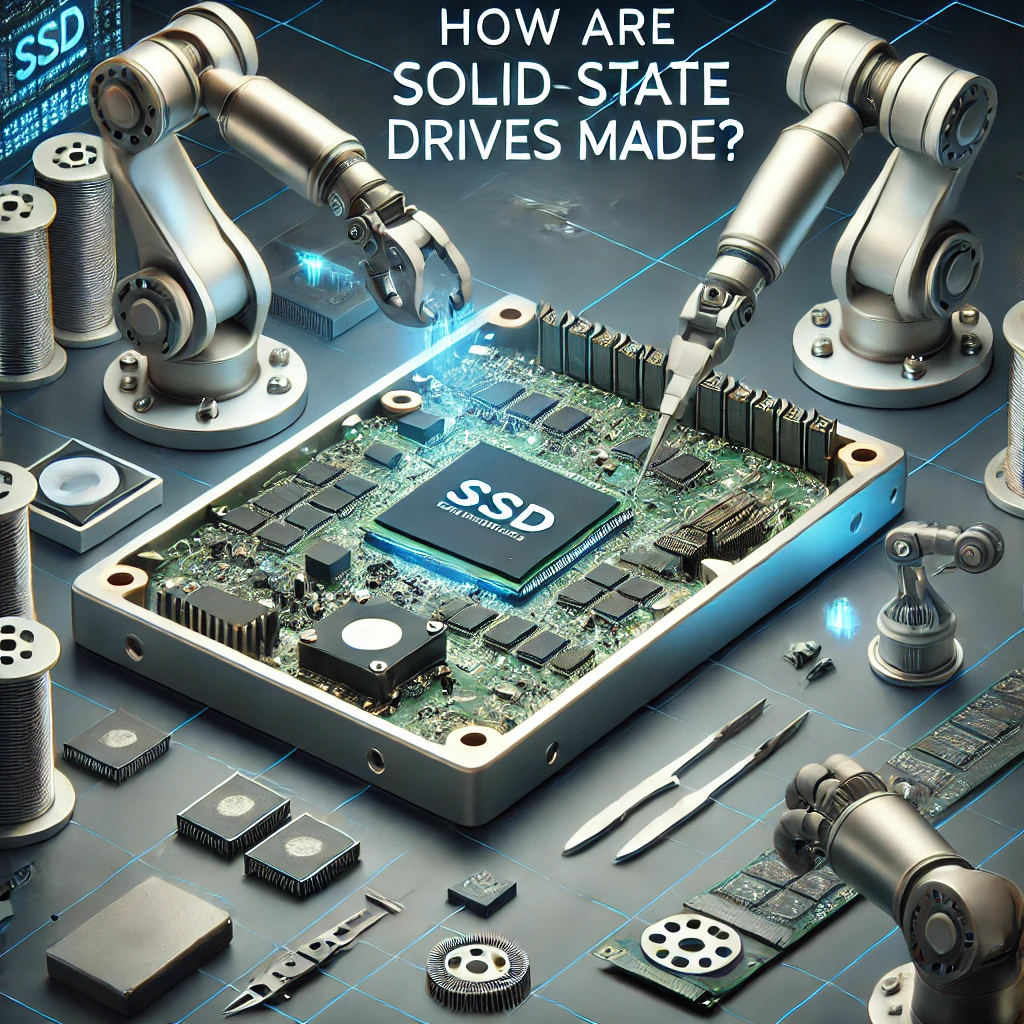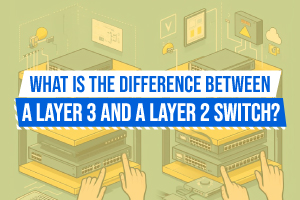When to use a Read Intensive SSD
A read intensive SSD is a solid-state drive designed for lots of read operations. It's great for databases and web applications. Advanced tech and algorithms make it faster and better at data retrieval. Reads are prioritized over writes.
It also lowers latency, which is especially good for games and real-time data analysis. Plus, less wear and tear increases its life-span.
When deciding if you need one, consider the workload and cost-effectiveness. Read intensive SSDs may be faster, but they last less than write-intensive SSDs. Weigh the pros and cons.
Advantages of using a read intensive SSD
Read intensive SSDs have undeniable advantages. They give faster data access, better reliability and improved performance.
These SSDs are quicker to get information, enabling tasks to be finished more effectively. Also, because they focus more on reading than writing, they last longer, upping their reliability. And they can take on heavier workloads without concessions in speed, giving improved system performance.
Furthermore, read intensive SSDs shine in situations with a lot of reading. They help with large databases or with continual analytics. Plus, they revolutionized gaming by speeding up game loading times and minimizing lag.
All in all, the pros of read intensive SSDs can't be overlooked. Their advantages of faster data access, improved reliability and better system performance make them great for a variety of uses. As tech advances, read intensive SSDs will certainly bring us closer to a future where speed and efficiency take priority.
When to consider using a read intensive SSD
Read intensive SSDs are perfect for workloads where quick and efficient data retrieval is needed. These types of SSDs are great for applications such as content delivery networks, web servers, and caching, where reads outnumber writes.
When to use a read intensive SSD:
- Studies show that read intensive SSDs have higher endurance and longer lifespans than write intensive SSDs. This makes them more cost-efficient in situations where reading matters more than writing. Plus, read intensive SSDs offer faster read speeds and lower latency, leading to improved system performance.
- Read intensive SSDs are great for big data analytics platforms. These require rapid access to stored information for timely insights and analysis. With their high-speed read capability, read intensive SSDs can easily handle this.
Storage Newsletter conducted a study which found that read-intensive SSDs are up to three times more reliable than write-intensive alternatives over long-term usage. The research showed that these drives are strong even under intense workloads, making them an ideal choice for businesses requiring reliable storage solutions.
Factors to consider when choosing a read intensive SSD
Choosing the right read intensive SSD? Consider several key factors. These dictate performance and efficiency. Understand them to make an informed decision and maximize system performance.
One factor: endurance rating. This dictates how long the SSD can sustain a high volume of read operations before performance degradation or failure. Higher endurance ratings provide better reliability and longevity.
Capacity is essential. Choose an SSD with sufficient storage space to accommodate data needs. A larger capacity SSD also improves performance due to wear-leveling algorithms.
Interface type matters. SATA interfaces are cost-effective and suitable for most consumer-level applications. NVMe interfaces provide faster data transfer rates, ideal for high-performance systems.
Power efficiency is critical in battery or limited power scenarios. Opt for an energy-efficient read intensive SSD for prolonged battery life and reduced power consumption.
Manufacturer reputation and warranty support also matter. Reputable manufacturers often provide reliable products with comprehensive warranties.
By considering these factors, you can choose a read intensive SSD that aligns with your requirements while delivering optimal performance and reliability. Endurance rating, capacity, interface type, power efficiency, and manufacturer reputation are all significant in determining an ideal choice that meets expectations.
How to properly install a read intensive SSD
James, an avid gamer, had a mission - to install a read intensive SSD for his computer. He'd read all about the benefits and was ready to take the plunge! To ensure a successful installation, he followed these steps:
- Ready his system: He powered off and unplugged his system from any power source - an essential step to prevent electrical damage.
- Open the computer case: He removed the screws or latches that secured the side panel, and gently slid it off to gain access to the internal components.
- Locate an available slot: He identified an available slot on the motherboard. It was labeled as "SATA" or "M.2" for easy recognition. He was sure to choose one that supported read intensive SSDs.
- Install the SSD: Depending on the slot he chose, he followed these steps:
- SATA SSD: He connected one end of a SATA cable to the SSD and the other end to an available SATA port on the motherboard. Then, he secured the SSD using screws or brackets provided with his computer case.
- M.2 SSD: He aligned the notches on the M.2 socket and inserted the M.2 SSD into it at an angle, applying gentle pressure until it was firmly seated.
Voila! James had successfully installed his read intensive SSD and was now enjoying improved gaming experience and faster loading speeds. He also remembered to consider proper cable management during installation - to promote airflow and maintain optimum operating temperatures for all components in his system.
Tips for optimizing the performance of a read intensive SSD
If you're optimizing for a read-intensive SSD, there are four key points to keep in mind:
- First, prioritize read operations. This means organizing data to minimize seek time and maximize sequential access.
- Second, implement caching techniques. This stores frequently used data in cache memory, meaning the SSD works less.
- Third, clean and trim the drive regularly. It can accumulate unnecessary and outdated data, reducing performance.
- Fourth, monitor and manage write operations. Excessive writes can degrade an SSD's performance, so managing them is important.
Plus, modern read-intensive SSDs are built with durability in mind. Intel Optane DC P4800X is a reliable source for this.
Common issues and troubleshooting tips when using a read intensive SSD
- System boot time too slow? Update the firmware and disable any unnecessary startup programs.
- Transfer speeds reduced? Check if SATA cables are connected properly and update storage controller drivers.
- File corruption? Make sure your SSD is not full and back up data regularly.
- Overheating? Improve airflow in your computer case and get a cooling pad or extra fans.
- Compatibility issues? Make sure your motherboard supports the SSD's interface type and update BIOS if needed.
- Limited lifespan? Minimize write-intensive tasks on the SSD, e.g. virtual machine usage.
Additionally, be aware that different SSD brands may experience varying levels of performance degradation due to excessive writes. To get the most out of your SSD, choose a reliable brand known for its endurance. For example, Samsung's 860 PRO series has an average lifespan of 2.3 petabytes written (PBW) - one of the most durable options available.
Conclusion: Is a read intensive SSD the right choice for you?
A read-intensive SSD can be a great pick, based on what you need. It has high performance and robustness, making it ideal for data centers, servers, and apps needing frequent data reads. Quick and effective access of information is critical in these cases.
Read-intensive SSDs provide faster data retrieval and a longer lifespan. This is because of their optimized architecture, featuring advanced error correction technologies and wear-leveling algorithms. They are built to handle tough workloads without affecting performance or reliability.
However, read-intensive SSDs have lesser write endurance than write-intensive ones. This means they may not be the best choice for apps that involve lots of writing operations or need constant data updates. In such cases, getting a more balanced or write-intensive SSD might be wise.
An example of the appropriateness of a read-intensive SSD is a famous e-commerce firm. During peak sale periods, they had to face huge user traffic. So, they needed an efficient storage solution. By deploying read-intensive SSDs, response times improved and customers had a great experience.
Frequently Asked Questions
1. What is a read intensive SSD?
Read intensive SSD refers to a type of solid-state drive that is designed for workloads that involve mostly reading data rather than writing. These SSDs prioritize high read performance and are ideal for applications that involve frequent data access and retrieval.
2. When should I use a read intensive SSD?
You should consider using a read intensive SSD when your workload primarily involves reading data. This can include tasks such as file serving, data warehousing, data analysis, virtualization, and content delivery. Read intensive SSDs excel in scenarios that require fast and efficient data retrieval.
3. How is a read intensive SSD different from other types of SSDs?
Compared to other SSD types, such as write intensive or mixed-use SSDs, read intensive SSDs have a higher endurance for read operations. While they may have lower write endurance, they compensate for it by providing higher read performance and reliability for read-heavy workloads.
4. What are the advantages of using a read intensive SSD?
Using a read intensive SSD brings several benefits. They offer faster data access, lower latency, and improved efficiency in reading large data sets. These SSDs also tend to have a longer lifespan when used primarily for read operations, resulting in lower maintenance and replacement costs.
5. Can I use a read intensive SSD for write-heavy workloads?
While read intensive SSDs are primarily built for read-centric workloads, they can still handle occasional write operations. However, if your workload involves predominantly writing data, it is recommended to consider other SSD options, such as write intensive or mixed-use SSDs for better performance and endurance.
6. How do I determine if a read intensive SSD is suitable for my application?
To determine if a read intensive SSD is suitable for your application, you should analyze your workload's data access patterns. If the majority of your operations involve reading data rather than writing, a read intensive SSD can significantly enhance your application's performance and efficiency. It is always advisable to consult with SSD manufacturers or technical experts for personalized recommendations based on your specific requirements.