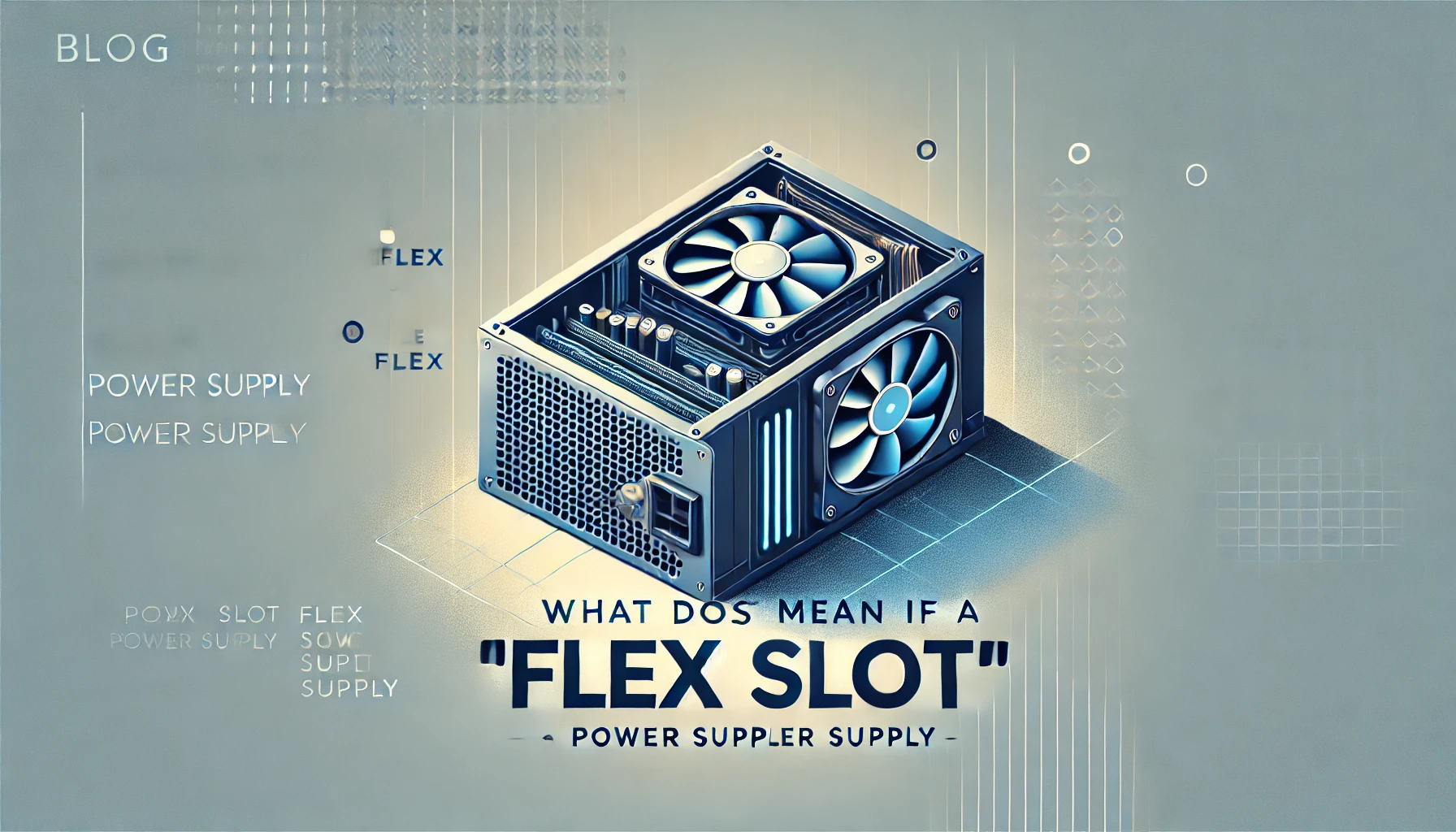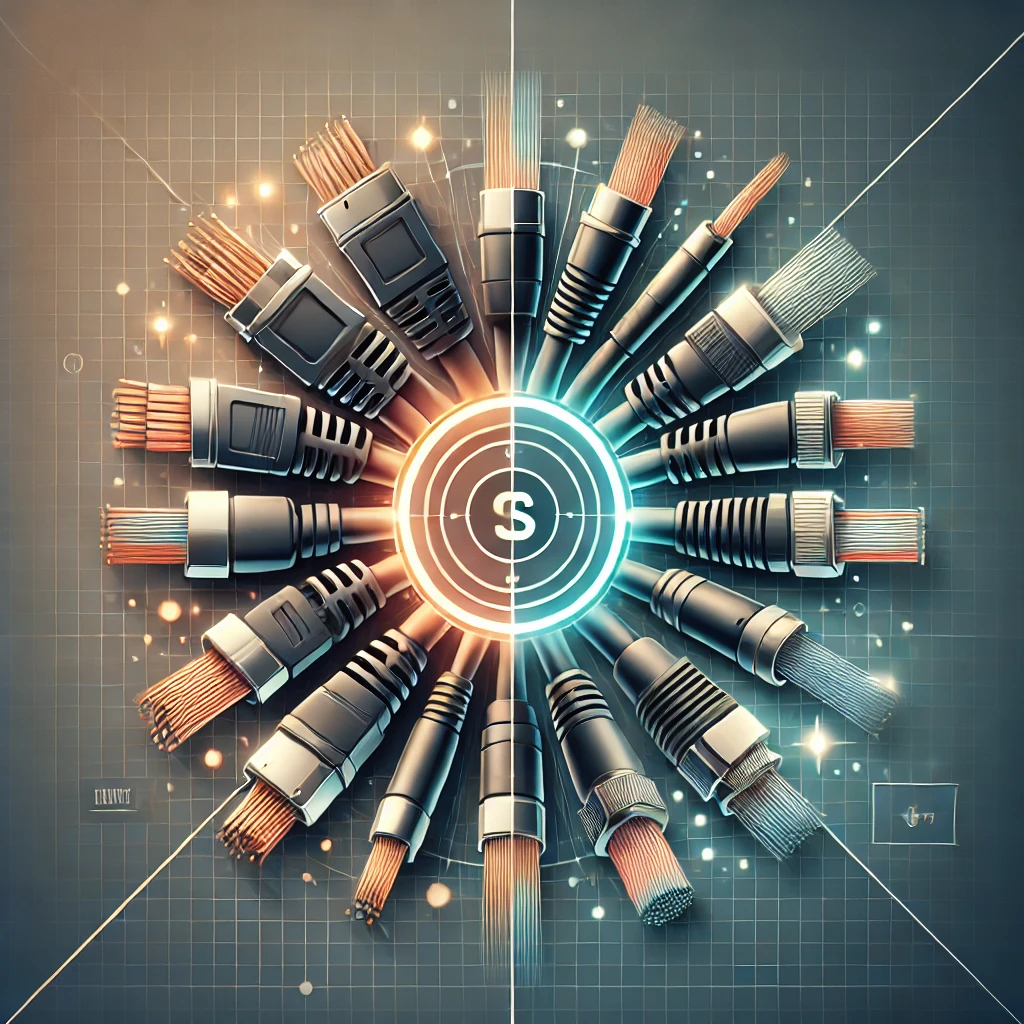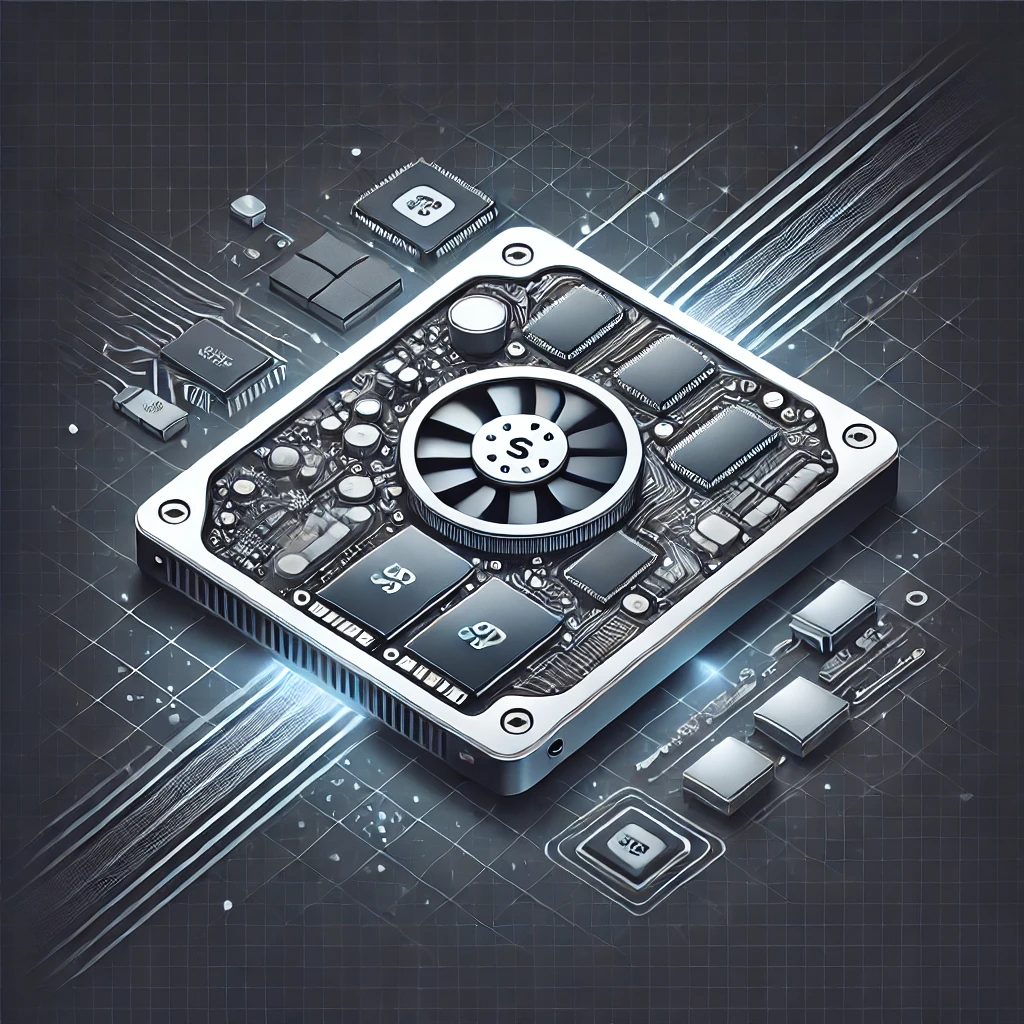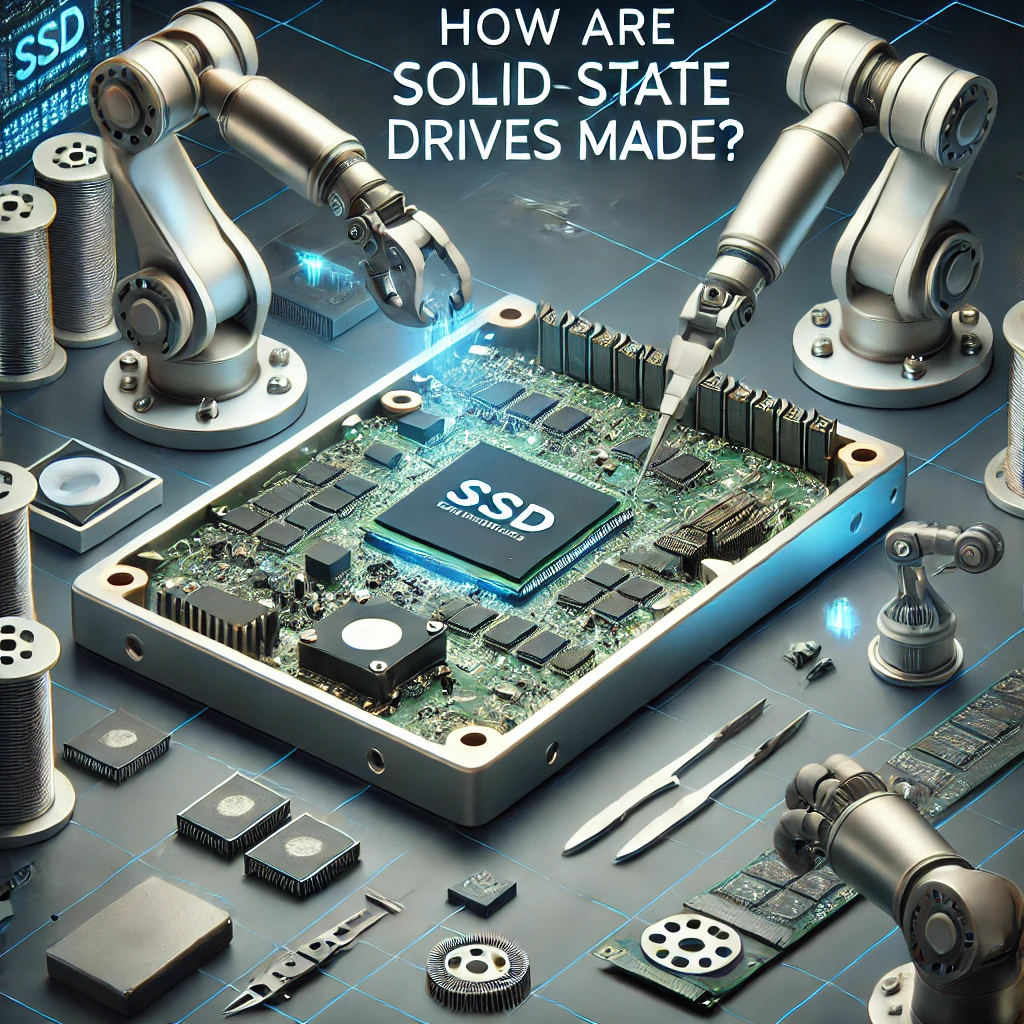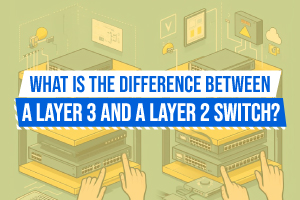What does "SAN/DAS workloads" mean?
Do you find yourself confused by the term "SAN/DAS workloads"? You're not alone. Many people are perplexed by this concept, but it's an important one to understand in today's digital world. In this article, we'll delve into the meaning of SAN/DAS workloads and why it's becoming increasingly important for businesses and individuals alike.
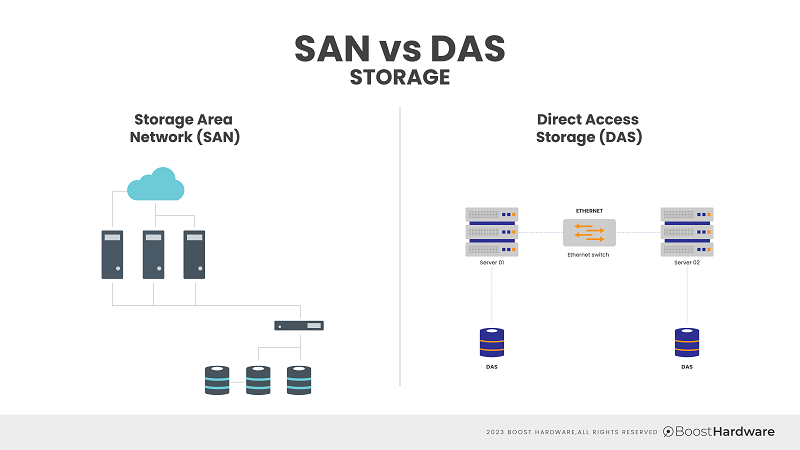
Understanding SAN/DAS Workloads
To fully comprehend SAN/DAS workloads, one must have a grasp on the different types of storage architecture, their respective functions, and the most suitable use cases for each.
- SAN: Designed for large-scale applications that require high-speed access, such as databases.
- DAS: Ideal for smaller-scale setups that need dedicated storage, such as personal computing.
When considering SAN/DAS workloads, it is important to carefully assess the scale, speed, and accessibility of your data in order to choose the appropriate storage architecture that meets your specific requirements.
What Is a SAN?
A Storage Area Network (SAN) is a high-speed network that allows for consolidated and block-level data storage, promoting data sharing among multiple servers and offering scalability. It also enables centralized storage management and is commonly used to improve application availability and provide speedy and dependable data access. To ensure optimal performance, it is important to ensure SAN compatibility with DAS workloads for smooth integration and efficient data management.
How Does a SAN Work?
How Does a SAN Work? A Storage Area Network (SAN) functions by linking servers to storage devices through a high-speed network, typically utilizing Fibre Channel or iSCSI protocols.
- Servers connect to the SAN via host bus adapters (HBAs).
- The SAN enables multiple servers to simultaneously access the same storage resources.
- Data transfer within a SAN is managed by the storage devices rather than the servers.
To enhance SAN performance, it is important to ensure proper configuration, utilize load balancing, and regularly monitor performance.
What Is a DAS?
What Is a DAS?
A Direct Attached Storage (DAS) is a digital storage device directly attached to a server or PC, providing quick access to data. It is not networked, meaning it is not accessible to other servers or devices. DAS can be internal or external, offering benefits like high performance, easy installation, and cost-effectiveness.
How Does a DAS Work?
A Direct-Attached Storage (DAS) system operates by directly connecting to a single server, providing dedicated storage. Here's a breakdown of how a DAS functions:
- Connectivity: DAS connects to the server through a host bus adapter (HBA) or network interface card (NIC).
- Storage: It grants access to the server's local storage for faster data transfer speeds and decreased latency.
- Scalability: DAS can be expanded by adding more drives to the existing server or using expansion units.
Fact: DAS is a cost-effective option and simplifies storage management for small-scale operations.
What Are SAN/DAS Workloads?
SAN (Storage Area Network) and DAS (Direct Attached Storage) workloads refer to the types of operations and data processing that these storage systems handle. These workloads play a crucial role in determining the most suitable storage system for your needs.
SAN workloads involve networked storage accessed by servers, making them ideal for managing large amounts of data. On the other hand, DAS workloads are associated with storage directly attached to a single server, making them more suitable for smaller-scale or localized data needs. It is important to carefully consider your workload demands before deciding between SAN or DAS for efficient data storage and retrieval.
Why Are SAN/DAS Workloads Important?
SAN/DAS workloads play a crucial role in efficient data management and storage. They are responsible for ensuring optimal performance, scalability, and data protection. Understanding these workloads is vital for harnessing their benefits and optimizing storage systems. Proper configuration, load balancing, and regular performance analysis are essential for maximizing the advantages of SAN/DAS workloads. Therefore, comprehending the importance of SAN/DAS workloads is fundamental for organizations aiming to achieve streamlined and effective data operations.
What Are the Benefits of Using SAN/DAS Workloads?
When it comes to data storage, there are many options available. One popular choice is using SAN/DAS workloads. But what exactly does this mean and why should you consider it? In this section, we will discuss the benefits of utilizing SAN/DAS workloads for your data storage needs. From improved performance to increased scalability and enhanced data protection, we will explore the advantages of this approach and how it can benefit your organization.
1. Improved Performance
- Implement high-speed storage devices and interfaces to handle data more efficiently and improve performance.
- Utilize caching techniques to store frequently accessed data and reduce access time, resulting in improved performance.
- Employ parallel processing and load balancing to distribute workloads across multiple resources and improve performance.
2. Increased Scalability
- Utilize scalable storage solutions to accommodate the increasing data volume.
- Implement flexible architectures capable of expanding to meet the growing demands.
- Employ virtualization to efficiently allocate resources as the workload scales up.
Fact: The increased scalability of SAN/DAS workloads enables seamless adjustment to accommodate evolving storage needs.
3. Enhanced Data Protection
- Implement regular data backups to ensure enhanced data protection and prevent data loss.
- Utilize encryption techniques to safeguard sensitive information and enhance data security.
- Employ access controls and authentication measures to restrict unauthorized access and improve data protection.
- Integrate redundancy and failover mechanisms to enhance data availability and ensure uninterrupted access to data.
What Are the Common Applications of SAN/DAS Workloads?
SAN/DAS (Storage Area Network/Direct Attached Storage) workloads are commonly used in various applications and industries. In this section, we will discuss the different areas where SAN/DAS workloads are applied, including database management, virtualization, media and entertainment, and high-performance computing. By understanding the common applications of SAN/DAS workloads, we can gain a better understanding of its importance and impact in different fields.
1. Database Management
- Design a well-structured database schema for efficient database management.
- Implement efficient indexing and query optimization techniques to improve database performance.
- Regularly backup and secure the database to prevent data loss and ensure smooth database management.
2. Virtualization
- Evaluate Hardware: Prioritize hardware compatibility and support for virtualization technology.
- Choose Hypervisor: Select a hypervisor that aligns with your organizational needs and budget.
- Implement Virtual Machines: Create virtual machines to run multiple operating systems on a single physical server.
- Optimize Network: Configure network settings to ensure efficient communication between virtual machines and physical components.
- Ensure Security: Implement security measures to safeguard virtualized environments from potential threats.
Virtualization technology enables efficient resource utilization by allowing multiple virtual machines to operate on a single physical server.
3. Media and Entertainment
- Content Creation: Utilize SAN/DAS workloads to manage and store large media files for video editing, audio production, and graphic design for the media and entertainment industry.
- Media Streaming: Employ SAN/DAS solutions to ensure seamless and high-quality streaming of movies, music, and other digital content in the media and entertainment field.
- Archiving and Backup: Utilize SAN/DAS workloads to securely store and backup media assets, preserving valuable entertainment content for the media and entertainment sector.
4. High-Performance Computing
- Utilize high-speed storage systems like SSDs or NVMe to support intense computing workloads for high-performance computing.
- Implement parallel processing and distributed computing techniques to boost performance in high-performance computing.
- Opt for specialized hardware such as GPUs to accelerate data processing for complex computational tasks in high-performance computing.
- Utilize high-speed interconnects like InfiniBand or 100GbE for fast data transfer among computing nodes in high-performance computing.
- Employ optimized software applications and algorithms tailored for high-performance computing to maximize processing power and efficiency.
When optimizing high-performance computing, it is crucial to align hardware, software, and networking components to achieve the best results.
How to Optimize SAN/DAS Workloads?
In order to efficiently manage and utilize storage systems such as SAN and DAS, it is important to optimize their workloads. This section will discuss various techniques and strategies to achieve optimal performance for SAN/DAS workloads. From proper configuration to load balancing, and regular monitoring, we will explore the key steps to effectively manage and enhance the performance of these storage systems. Let's dive in and discover how to optimize SAN/DAS workloads.
1. Properly Configure Storage Systems
- Assess Requirements: Identify storage needs, including capacity, performance, and data protection.
- Choose Suitable Hardware: Select storage systems with appropriate capacity, speed, and redundancy.
- Implement Best Practices: Properly configure storage arrays by following vendor recommendations for RAID levels, caching settings, and other necessary configurations.
- Optimize Network Connectivity: Ensure high-speed and reliable connections between servers and storage devices.
- Regular Maintenance: Perform routine checks, updates, and optimizations to keep the storage systems functioning efficiently.
2. Use Load Balancing Techniques
- Implement a dynamic scheduling algorithm to evenly distribute I/O requests across multiple storage devices.
- Utilize load balancing techniques, such as a round-robin algorithm, to allocate data to different storage devices and prevent overloading.
- Utilize a weighted round-robin algorithm to assign different priorities to storage devices based on their capabilities and current loads.
3. Regularly Monitor and Analyze Performance
- Utilize performance monitoring tools such as SolarWinds to regularly track system performance metrics.
- Conduct frequent performance analysis to identify bottlenecks and areas for improvement.
- Implement proactive measures, such as adjusting storage configurations based on performance insights, to optimize SAN/DAS workloads.