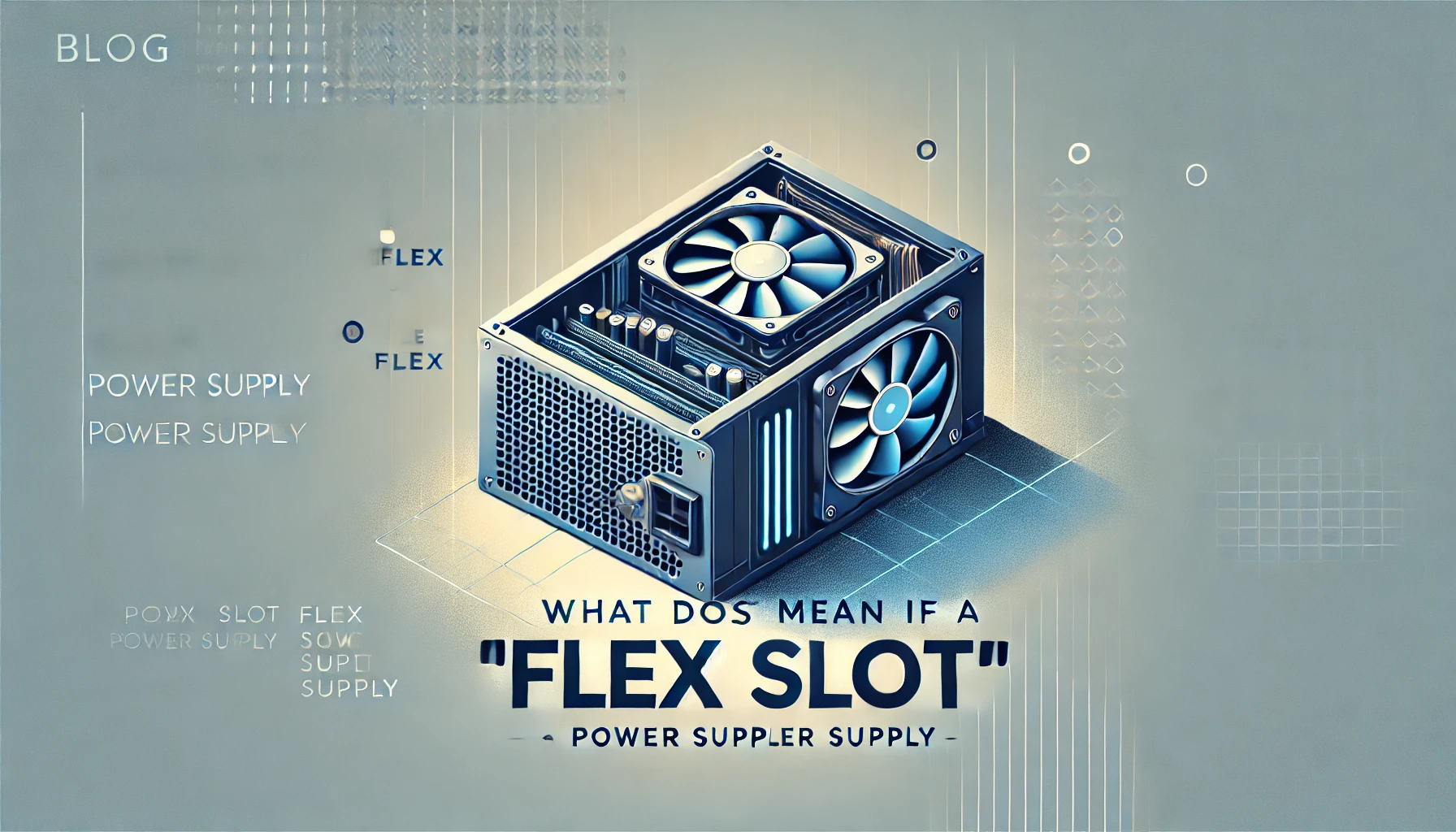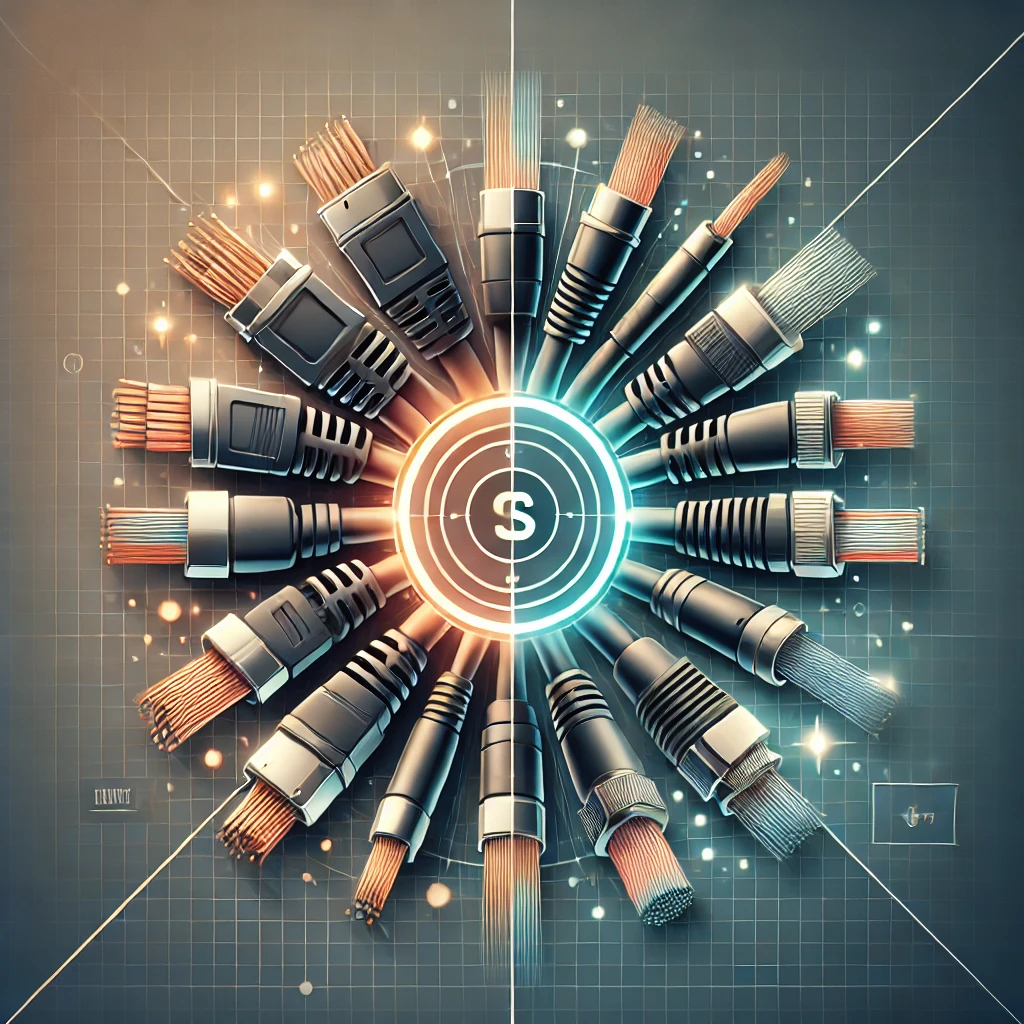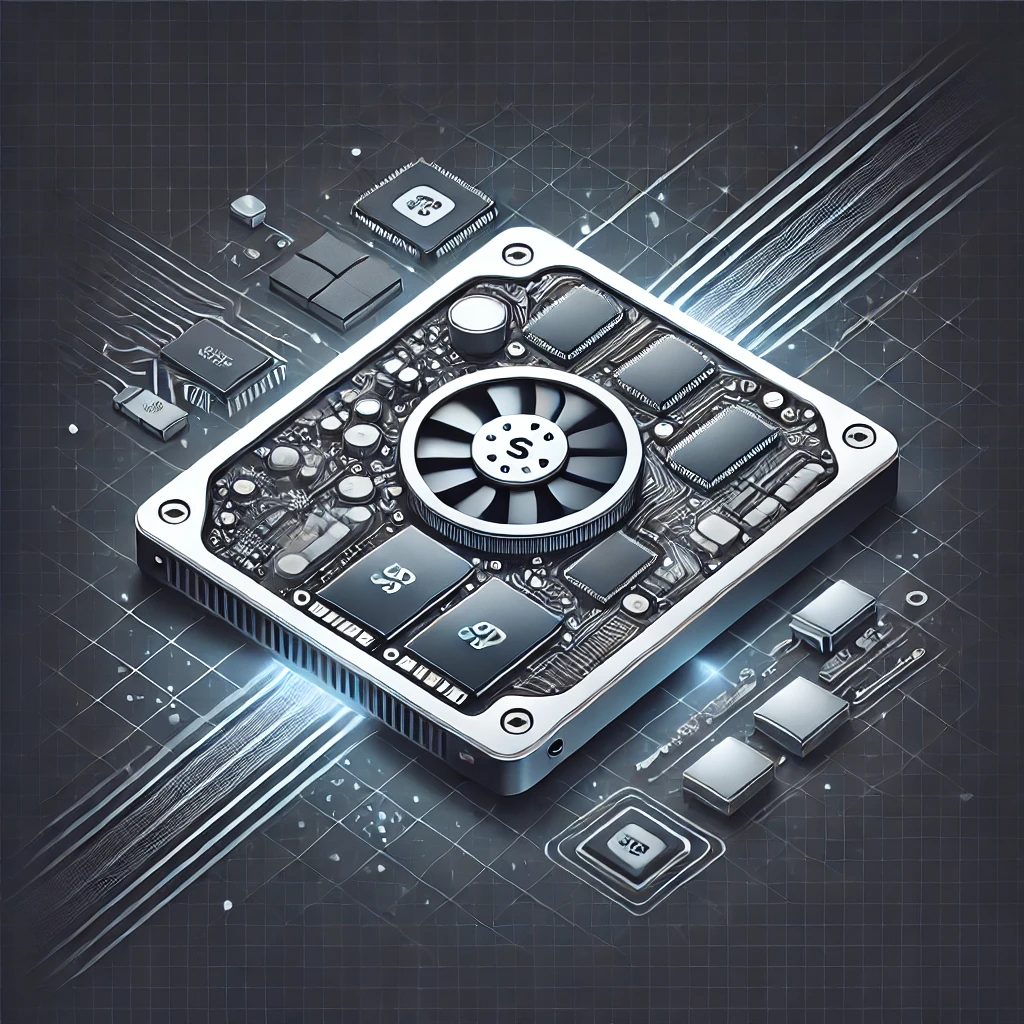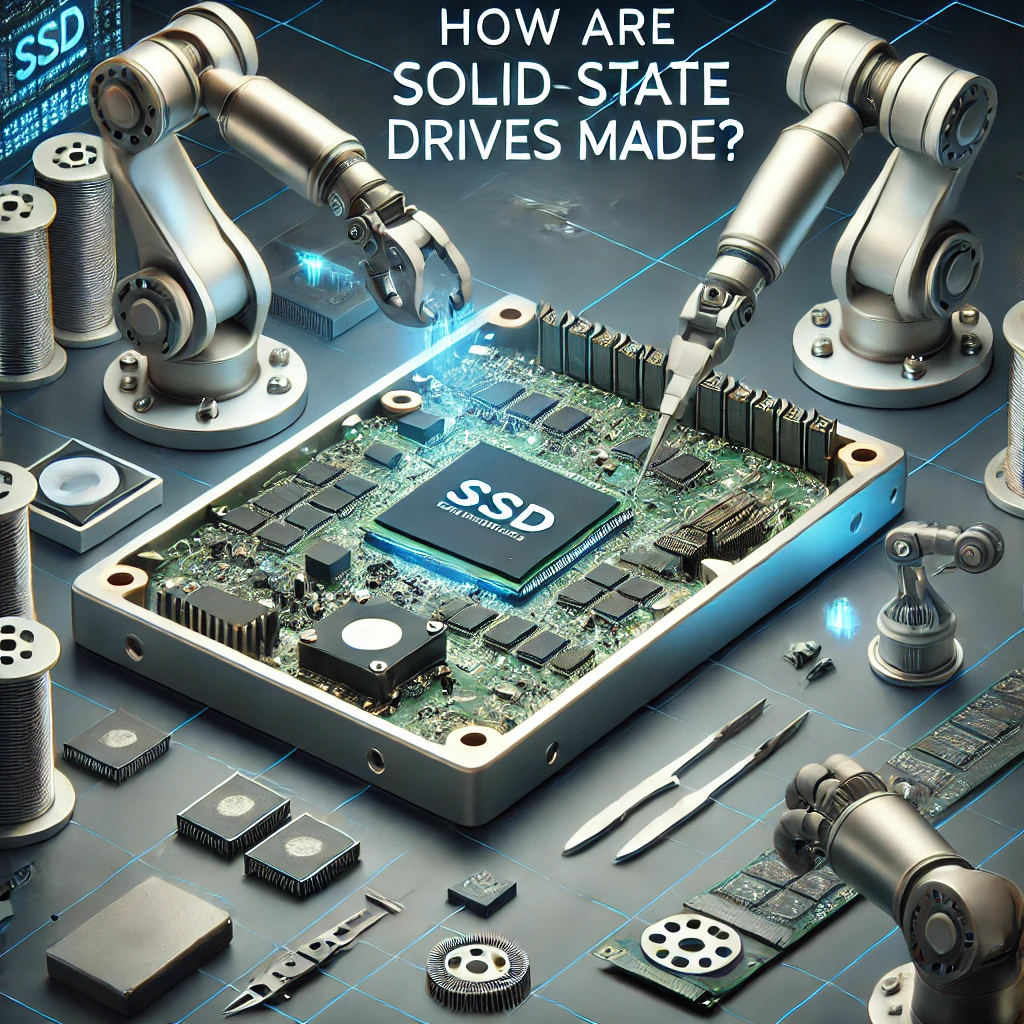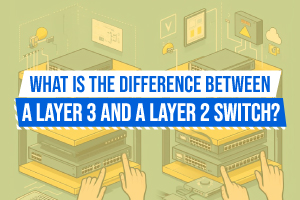What Does It Mean If A Hard Drive Has A Sector Size Of 512e?
If you have ever pondered the significance of a hard drive's sector size, this content will provide clarity on the subject.
In this article, we aim to define and underscore the importance of sector size, examining variations like 512e, 4k, and Advanced Format. Additionally, we will delve into the impact of a 512e sector size on compatibility and performance.
Insights on verifying and potentially adjusting the sector size of your hard drive will be offered. Let us delve into this essential component of storage technology to dispel any confusion surrounding it.
Understanding Hard Drive Sector Size
Understanding Hard Drive Sector Size is crucial for optimizing storage efficiency and data management on computer systems. The sector size determines how data is stored and retrieved on a hard drive.
Various sector sizes have different impacts on storage management, with smaller sectors allowing for more precise data organization and allocation. In computer systems, the sector size plays a vital role in determining the speed and efficiency of data retrieval processes.
As technology advances, the implementation of smaller sector sizes has enabled higher storage capacities and faster read/write speeds, enhancing overall system performance. Considering sector size is essential for compatibility with different operating systems and file systems, ensuring seamless data access and management across various platforms.
Definition and Importance of Sector Size
The sector size on a disk refers to the minimum storage unit where data is stored. It is a critical factor in determining the effectiveness of data storage and retrieval processes on physical storage devices.
Optimizing how data is structured on a disk relies heavily on the sector size, directly impacting overall storage efficiency and performance. Larger sector sizes can increase the disk's storage capacity, enabling more data to be stored in a contiguous manner. This helps reduce fragmentation and improve read/write speeds. Conversely, smaller sector sizes are advantageous for smaller files as they prevent storage space wastage.
From a technological standpoint, the sector size establishes the granularity at which data is read and written, influencing the speed and precision of data access.
Types of Sector Sizes
In modern storage systems, sector sizes can vary, with some common types being 512e, 4k, and Advanced Format. Each of these sector sizes serves specific storage needs and technological requirements.
The 512e sector size, widely used, blends the compatibility of traditional 512-byte sectors with the benefits of 4k sectors to optimize storage capacity and performance. On the other hand, while 4k sectors are more efficient for handling larger files, they may result in increased wasted space when dealing with small files. Advanced Format sectors, characterized by larger physical sectors and improved error correction capabilities, contribute to enhancing overall storage efficiency and reliability in contemporary drives.
512e, 4k, and Advanced Format
The 512e, 4k, and Advanced Format sector sizes have been designed to cater to different storage requirements.
The 512e format combines the compatibility of traditional 512-byte sectors with the performance benefits of 4k sectors, presenting a well-rounded solution that facilitates efficient storage utilization in contemporary systems.
Conversely, the 4k sector size, characterized by smaller data chunks, decreases overhead and enhances the overall efficiency of storage devices.
Advanced Format sector sizes go a step further by boosting storage density, allowing for increased capacities within the same physical space while also enhancing data protection mechanisms for improved reliability.
Implications of a 512e Sector Size
The 512e sector size strikes a balance between compatibility and performance within storage systems, catering to both legacy and modern technologies. This size is especially advantageous for organizations utilizing a combination of older and newer storage systems.
By facilitating efficient storage space utilization and minimizing overhead, 512e enhances overall performance and simplifies data access. When integrated with advanced storage management strategies like tiering and caching, this sector size can greatly improve the operational functionality of storage devices.
Additionally, it plays a vital role in streamlining data migration processes and mitigating the risk of data loss during storage operations.
Compatibility and Performance Considerations
When you are deciding on a sector size, it is important to take into account the compatibility with your current systems and the performance requirements you have in place. The choice of sector size can have varying effects on different operating systems, directly impacting data transfer speeds and the overall performance of your storage.
For example, selecting a sector size that aligns closely with the file system cluster size can enhance the efficiency of your system and decrease the likelihood of fragmentation. Larger sector sizes are generally more beneficial for improving read and write speeds during the transfer of large files, whereas smaller sector sizes are better suited for managing a large number of small files.
It is essential to find a balance between the advantages of larger sectors, such as reduced overhead, and the potential drawbacks in terms of compatibility with certain operating systems. Ultimately, the correct selection of sector size can result in optimized storage performance and seamless integration within your current system.
How to Check and Change Sector Size
Modifying the sector size requires utilizing disk utilities and following specific procedures to reformat the disk. Disk management tools play a crucial role in adjusting the sector size to align with storage needs.
These tools give the power to users to tailor the sector size of a storage device, taking various factors into account such as data access speed and storage capacity. By accessing the disk management utility within the operating system, users can navigate to the disk properties and reformat the disk to amend the sector size.
When formatting disks, it is imperative to select the appropriate file system and cluster size to enhance storage performance. Thoughtful consideration of the sector size during formatting is vital to ensure efficient data storage and retrieval processes.
Tools and Steps for Checking and Changing Sector Size
When checking and adjusting the sector size, one can utilize disk management utilities such as disk management tools to partition disks and format them based on the desired sector size. Proper disk partitioning and formatting are crucial for effectively modifying sector sizes.
Disk management utilities like Disk Management in Windows or Disk Utility in macOS provide a user-friendly interface for managing disk partitions and selecting formatting options. Before making any changes to sector sizes, it is imperative to back up important data to prevent data loss.
The process involves choosing the disk to modify, creating a new partition with the desired sector size, and formatting it accordingly. It is important to consider the compatibility of sector sizes with the operating system and applications to ensure smooth functionality after the modification is complete.