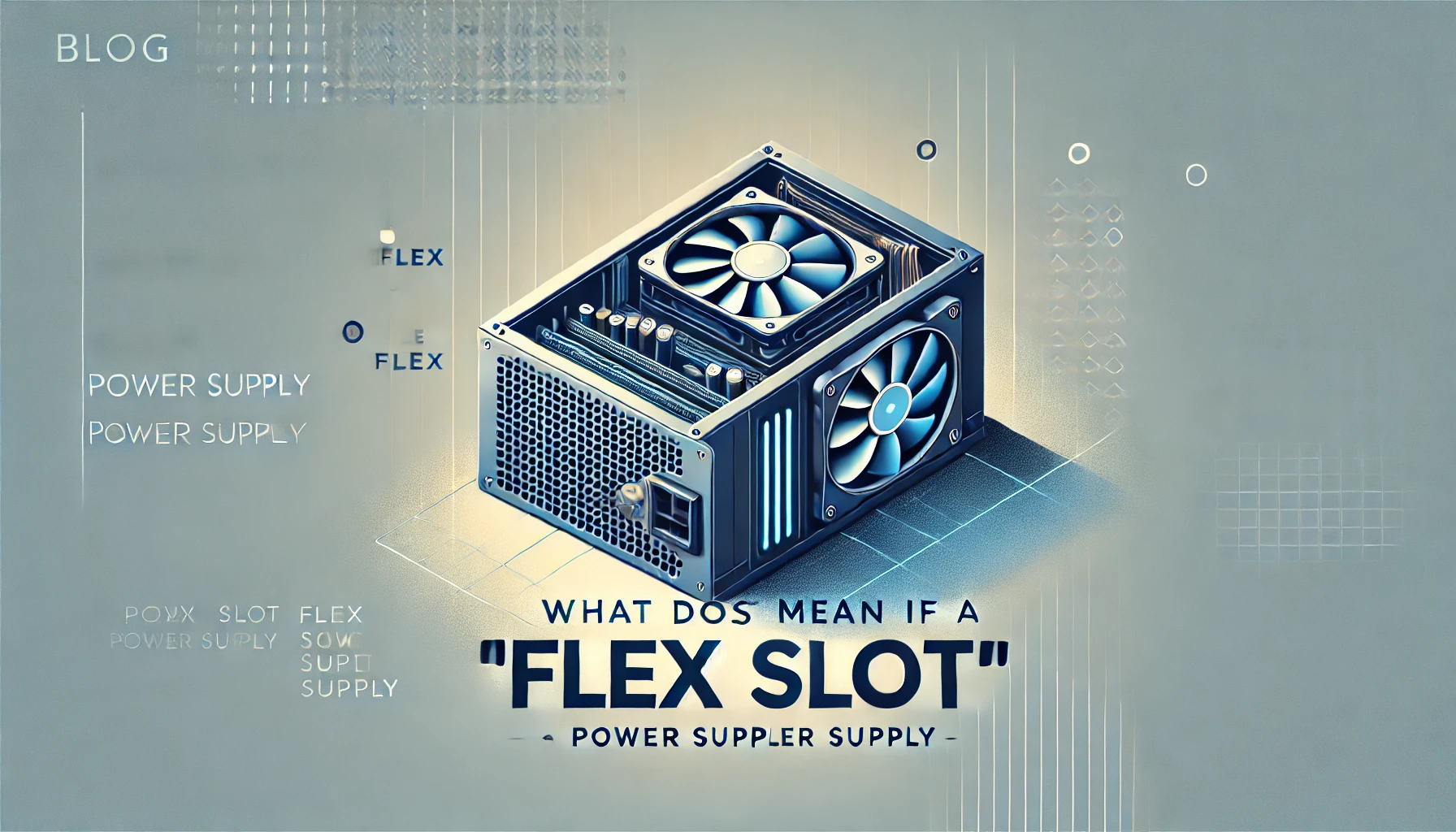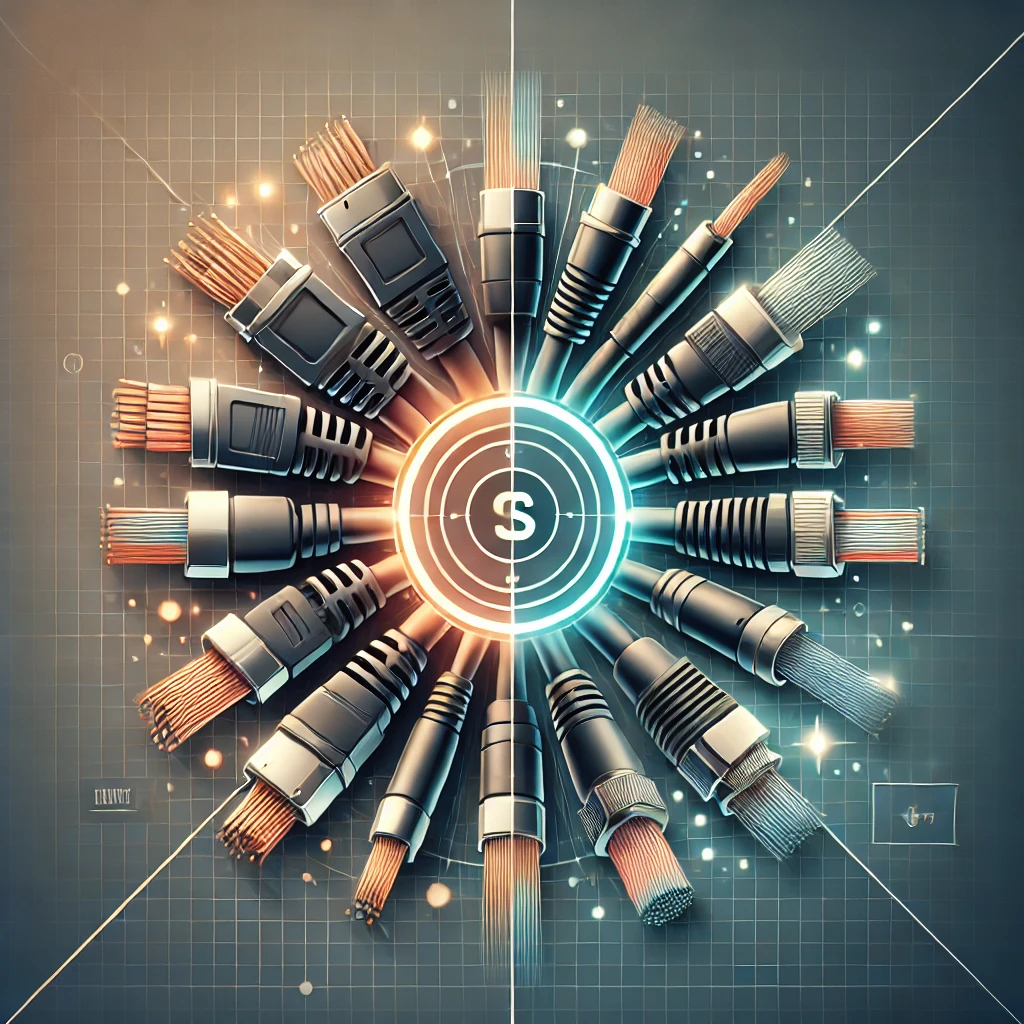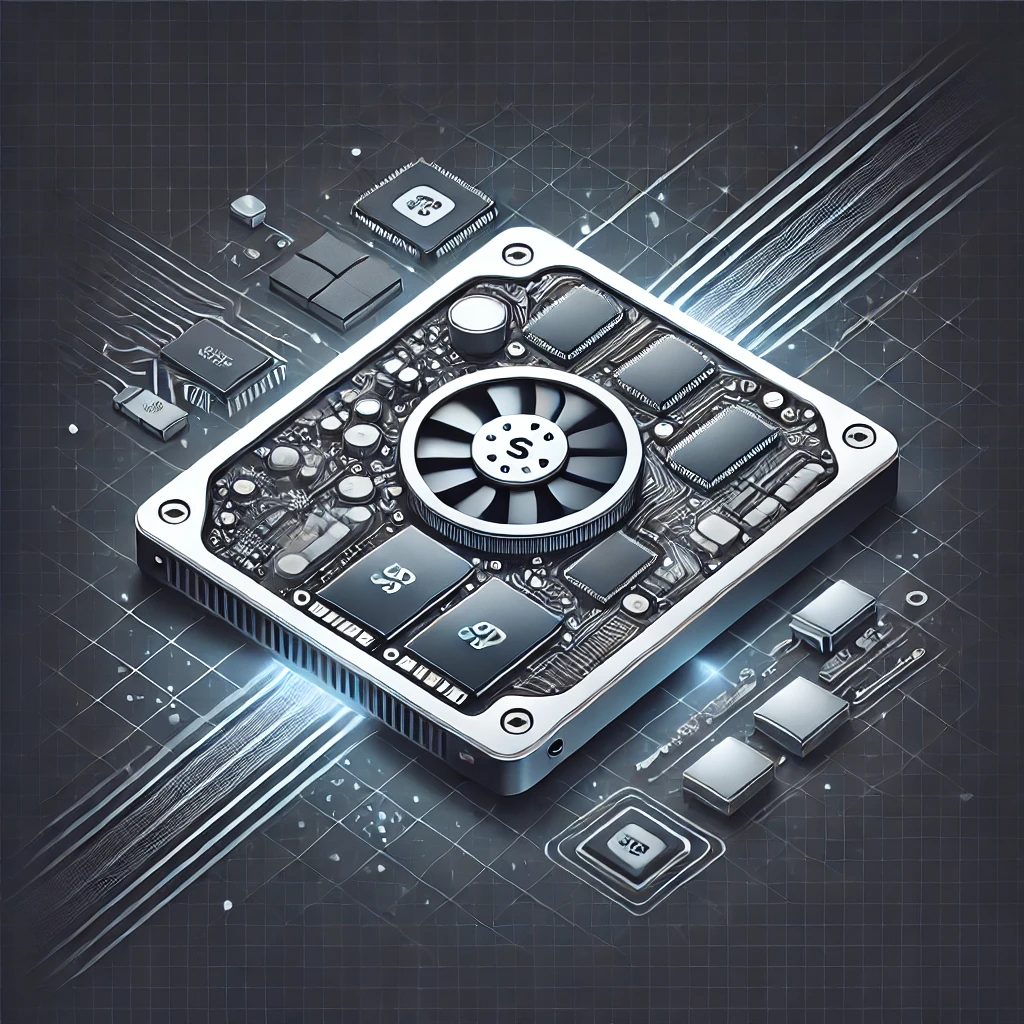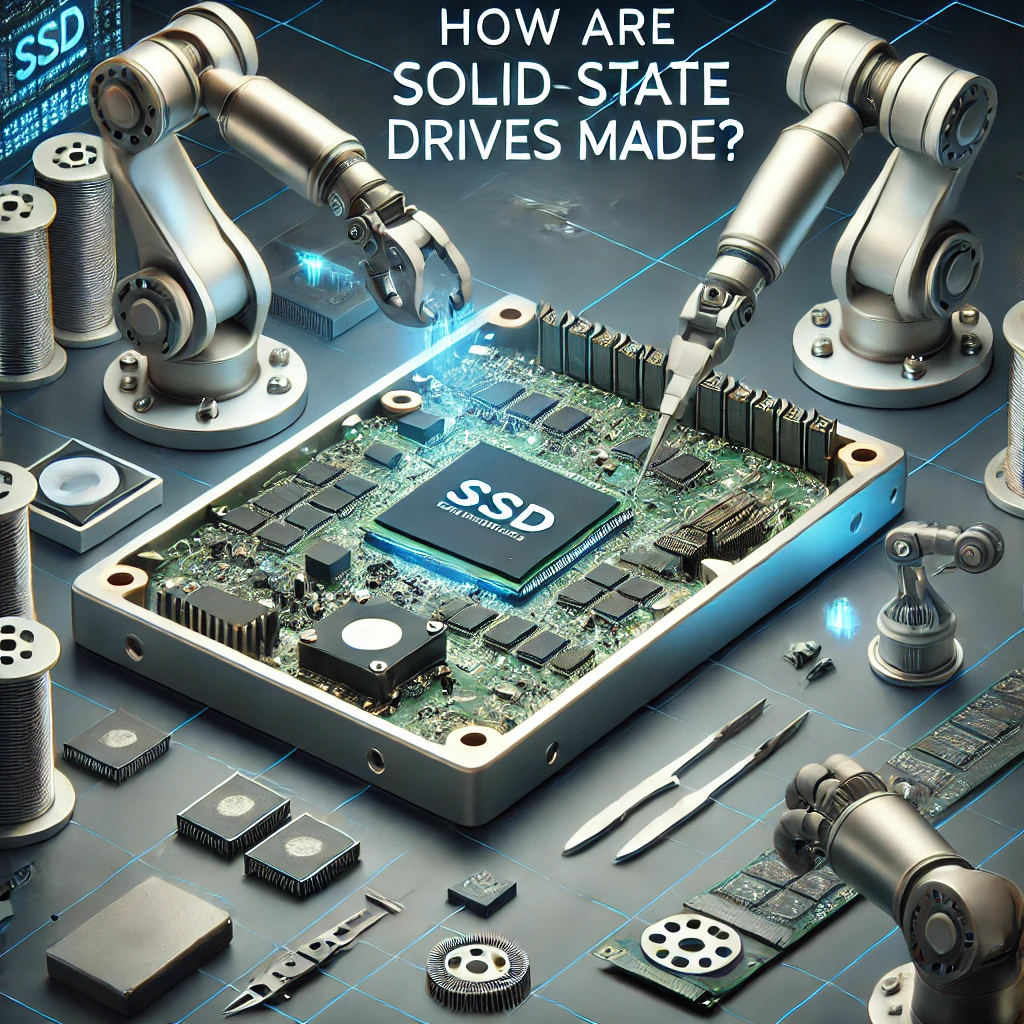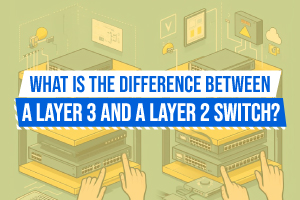What Does It Mean If A Hard Drive Has A Sector Size Of 4K?
In the realm of hard drives, the size of sectors is a critical factor that influences both performance and storage capacity.
This article aims to examine the definition and significance of sector size, typical sector sizes found in hard drives, and how they impact overall performance.
We will delve into the implications of a 4K sector size, outlining its potential advantages as well as limitations.
Additionally, we will offer guidance on verifying and adjusting sector size on various operating systems.
Keep following along to gain a deeper understanding of this fundamental aspect of hard drive technology.
Understanding Hard Drive Sector Size
It is essential to comprehend Hard Drive Sector Size to optimize data organization and storage efficiency in computer systems. The sector size of a hard drive denotes the smallest storage unit that the disk can address, and it is a critical factor in data storage and retrieval processes.
Definition and Importance of Sector Size
The sector size of a hard drive is crucial as it determines the smallest unit of data that can be read or written on the disk. This factor plays a significant role in data organization, disk partitions, file system structures, and disk formatting procedures.
The sector size directly impacts how data is stored on a disk, influencing not only the efficiency of read/write operations but also the utilization of space. For instance, if the sector size is too large, it can result in wasted space because smaller files may not fully occupy the allocated sector. Proper sector alignment is essential to ensure efficient data storage without unnecessary gaps, thereby enhancing the overall performance of the storage drive.
Common Sector Sizes for Hard Drives
The typical sector sizes for hard drives play a vital role in determining data processing, data transfer rates, and overall disk performance. When assessing the effectiveness of various sector sizes, it is important to consider factors such as block size and data integrity.
Comparison and Impact on Performance
It is essential to compare various sector sizes for hard drives to optimize system performance, storage efficiency, and data access speed. The sector size chosen directly affects the overall efficiency of data storage and retrieval operations.
Different sector sizes can significantly impact how efficiently data is stored and accessed on a hard drive. Larger sector sizes, such as 4096 bytes, can enhance system performance by reducing the number of data reads and writes needed. On the other hand, smaller sector sizes, like 512 bytes, may provide better storage optimization for specific file types. Choosing the right sector size requires an understanding of the system's performance needs and aligning them with storage optimization objectives to achieve the most favorable outcomes.
What a 4K Sector Size Means
It is important to grasp the significance of a 4K Sector Size in terms of efficient data allocation, error correction, and meeting contemporary storage needs. The shift to 4K sector sizes has resulted in enhancements in error correction capabilities and improved storage efficiency.
Potential Benefits and Limitations
Understanding the potential advantages and limitations of a 4K sector size is crucial for effective data management, storage allocation, and disk maintenance. While utilizing 4K sectors can offer benefits in terms of data processing efficiency, they may also pose challenges during certain disk maintenance operations.
Employing 4K sector sizes can result in enhanced read and write speeds by reducing overhead and improving sequential read/write performance. This can be particularly advantageous for tasks involving extensive data transfers or video editing processes where speed is of utmost importance.
However, one potential downside of using 4K sectors is the increased likelihood of wasted space on the disk, especially with smaller files that do not align perfectly with the sector size. To address this issue, alignment tools and appropriate partitioning techniques can be utilized to enhance storage efficiency and minimize unnecessary space wastage.
How to Check and Change Sector Size
Understanding the process of checking and modifying sector sizes is essential for efficient disk configuration, effective data block management, and optimized data access. Proficiency in this area can have a significant impact on data processing efficiency and overall disk performance.
Steps for Checking and Changing Sector Size on Different Operating Systems
When dealing with the checking and changing of sector size across various operating systems, it is crucial to have a comprehensive understanding of disk partitions, file system requirements, and considerations for data integrity. The specific process involved will vary depending on the operating system being utilized and the current disk configurations.
For Windows operating systems, tools such as Disk Management can be employed to adjust sector sizes. By identifying the disk and partition, users can right-click and select 'Properties' to access the sector size information. Note that altering the sector size may necessitate the reformatting of the partition.
In the case of Linux systems, utilities like parted or fdisk are commonly used for this purpose. It is imperative to create backups of important data before resizing sectors to prevent any potential loss. Addressing common issues such as incompatible file systems, inadequate disk space, or partition errors can be effectively managed by verifying the system's compatibility and seeking professional assistance when required.