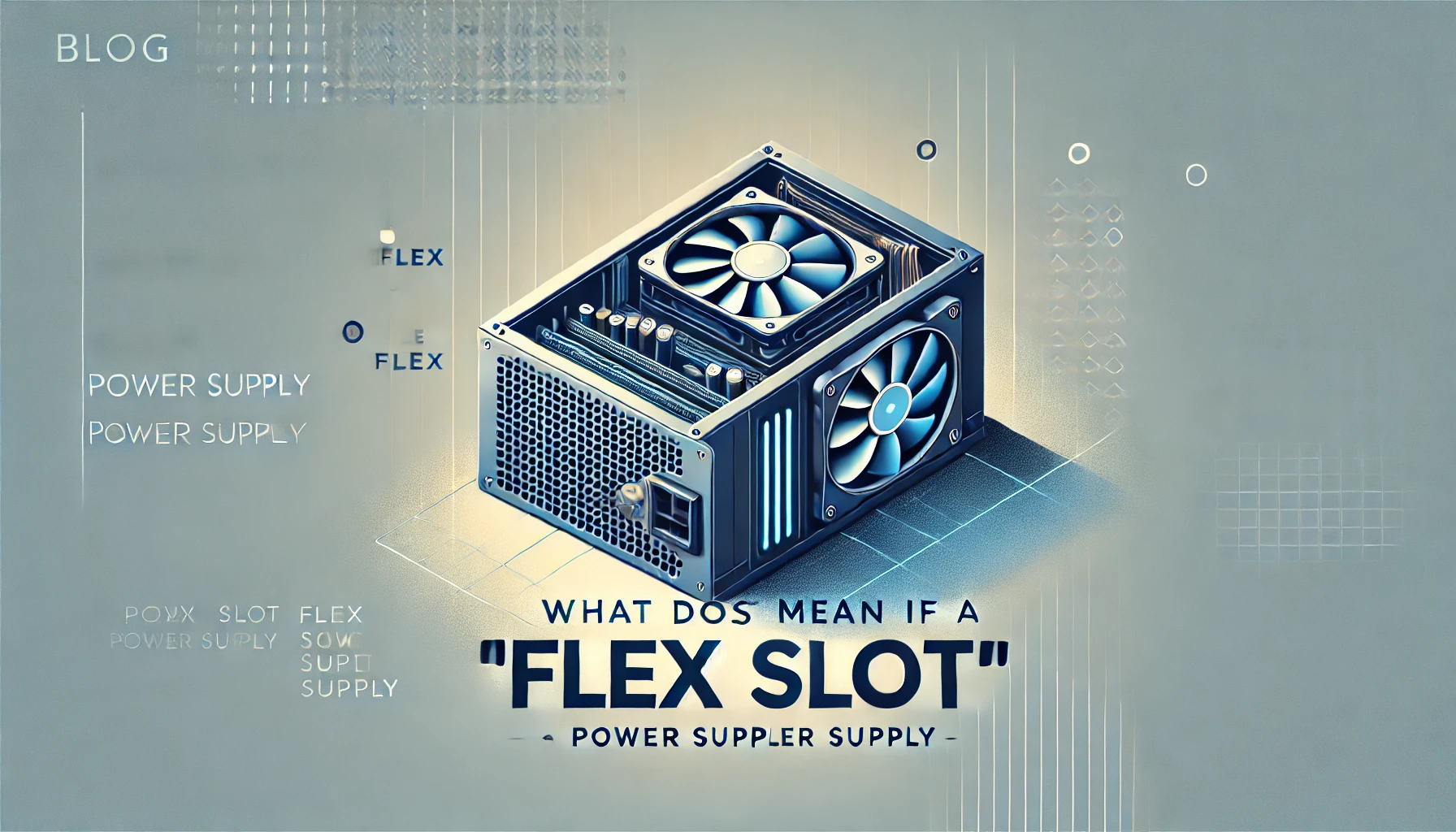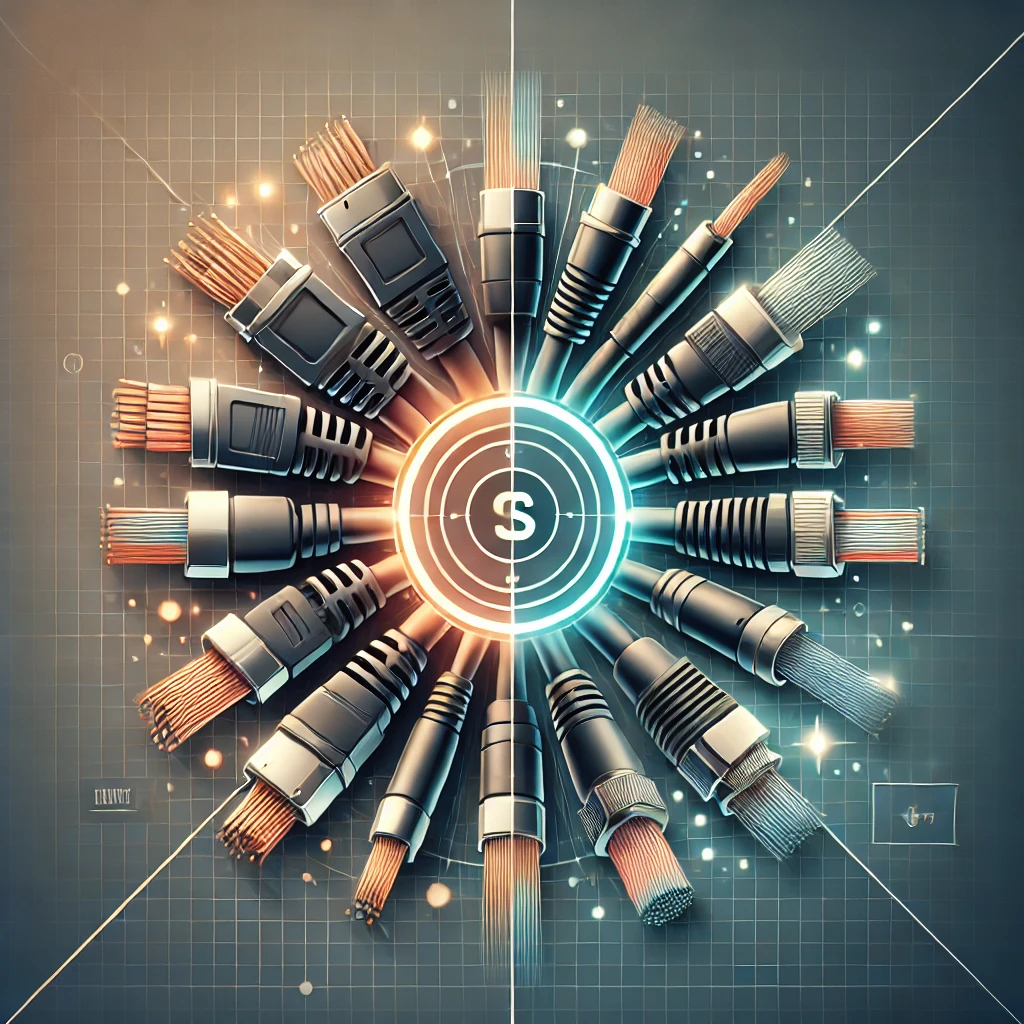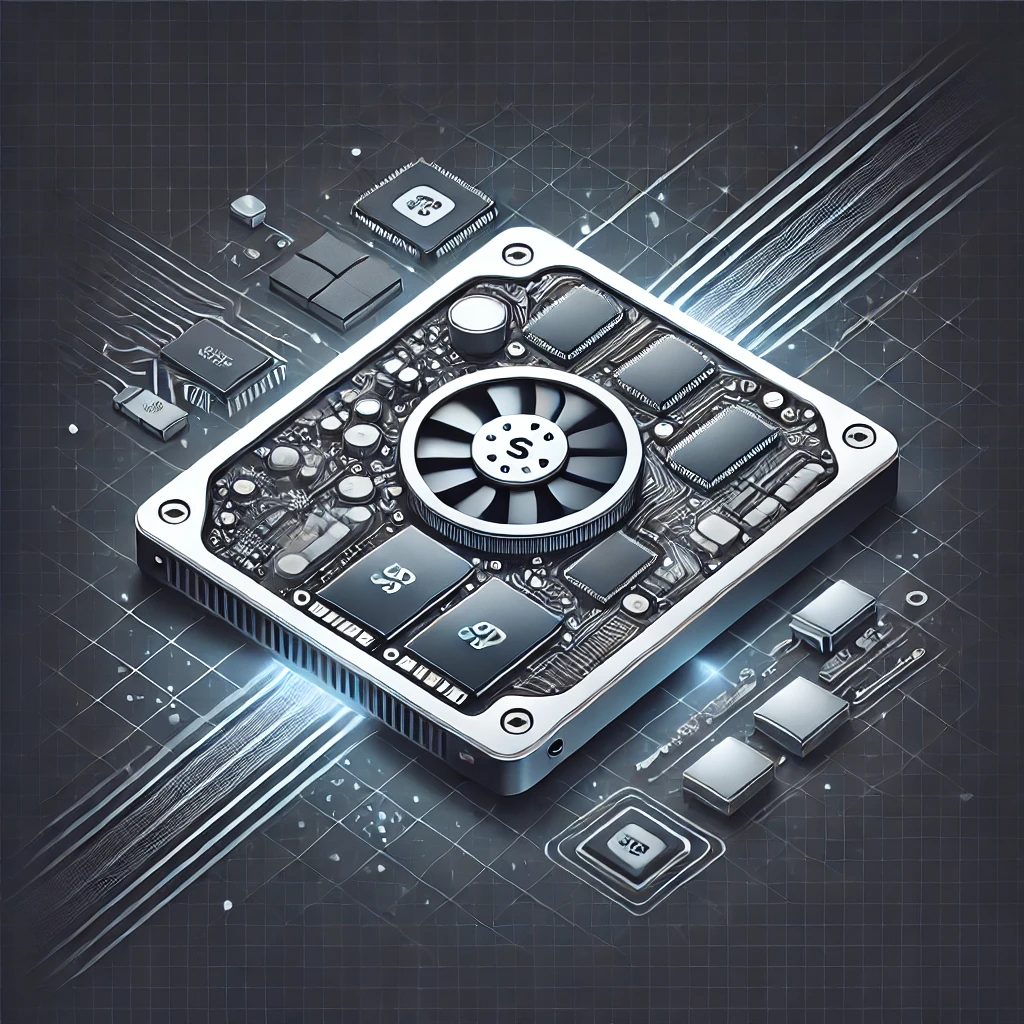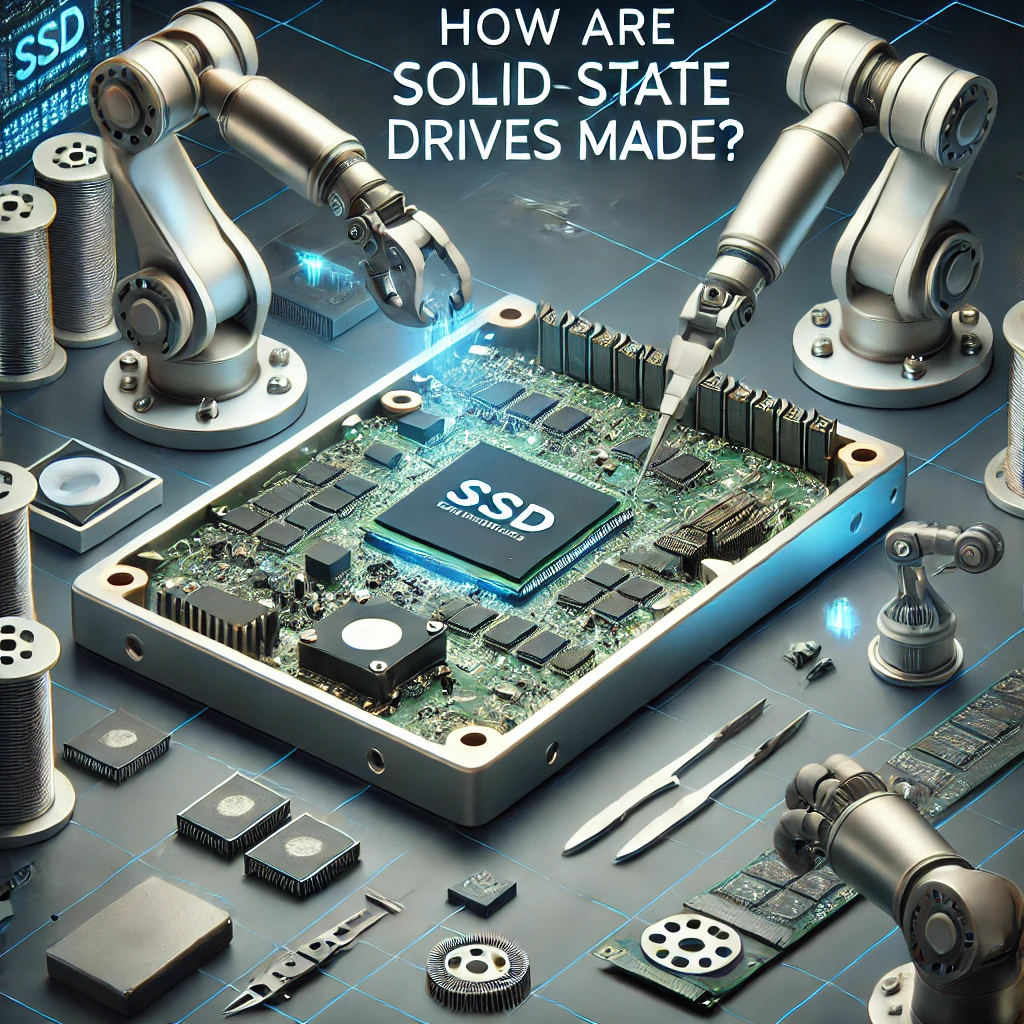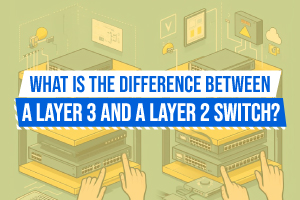Expansion Card Risers: What Are They and How They Work
What is an Expansion Card Riser?
An expansion card riser is a hardware component that connects to a motherboard to allow additional expansion cards to be installed. Expansion cards are devices that can be added to a computer to provide additional functionality, such as sound cards, network cards, or graphics cards. An expansion card riser works by extending the number of available PCI Express or Peripheral Component Interconnect slots on a motherboard.

(Example of a mSATA 3in1 PCI Express Riser Card mSATA SSD PCIE M.2 SATA Adapter)
Benefits of Using an Expansion Card Riser
There are several benefits to using an expansion card riser in your computer:
- Allows for additional expansion cards to be installed, increasing the functionality of your computer
- Saves space by allowing expansion cards to be installed in a vertical orientation instead of horizontally
- Can improve airflow within the computer case, which can help with cooling and overall performance
- Provides flexibility in the placement of expansion cards, allowing them to be installed in different locations within the computer case
Types of Expansion Card Risers
There are several types of expansion card risers available, including:
- PCIe risers: These risers are used for PCIe expansion cards and are the most common type of expansion card riser.
- PCI risers: These risers are used for PCI expansion cards and are less common than PCIe risers.
- Flex risers: These risers are flexible and can be bent to fit in tight spaces, making them useful for small form factor computers.
- Riser cables: These are essentially extension cables that allow an expansion card to be installed further away from the motherboard.
When choosing an expansion card riser, it is important to make sure it is compatible with your motherboard and the expansion card you want to install.
How to Install an Expansion Card Riser
- Installing an expansion card riser is a relatively simple process, and can typically be done in a few easy steps:
- Turn off your server and unplug it from the wall to avoid any electrical damage or shock.
- Open the server case and locate an available expansion slot on the motherboard. If there is no available slot, you may need to remove an existing expansion card to make room.
- Insert the expansion card riser into the available slot on the motherboard, ensuring that it is securely connected.
- Connect the expansion card to the riser using the appropriate cable or connector.
- Secure the expansion card and riser in place using screws or other mounting hardware.
- Close the server case and reconnect any necessary cables and power supply.
It is important to follow the manufacturer's instructions when installing an expansion card riser, as the process may differ slightly depending on the specific model.
Common Issues with Expansion Card Risers
While expansion card risers are generally reliable, there are some common issues that can arise, such as:
- Compatibility issues between the riser, motherboard, and expansion card
- Poor connection or connectivity issues
- Overheating due to poor airflow or placement
- Electrical interference or noise
- Damage or defects in the riser or expansion card
If you encounter any of these issues, try troubleshooting the problem by checking connections, testing with a different expansion card or riser, and ensuring that all components are compatible. If the problem persists, you may need to contact the manufacturer for further assistance.
To summarize, an expansion card riser is a useful hardware component that can help increase the functionality and flexibility of your computer. By understanding what they are, the benefits they offer, and how to install and troubleshoot them, you can make an informed decision about whether or not to use one in your computer. Remember to always follow manufacturer instructions and ensure compatibility when installing an expansion card riser.