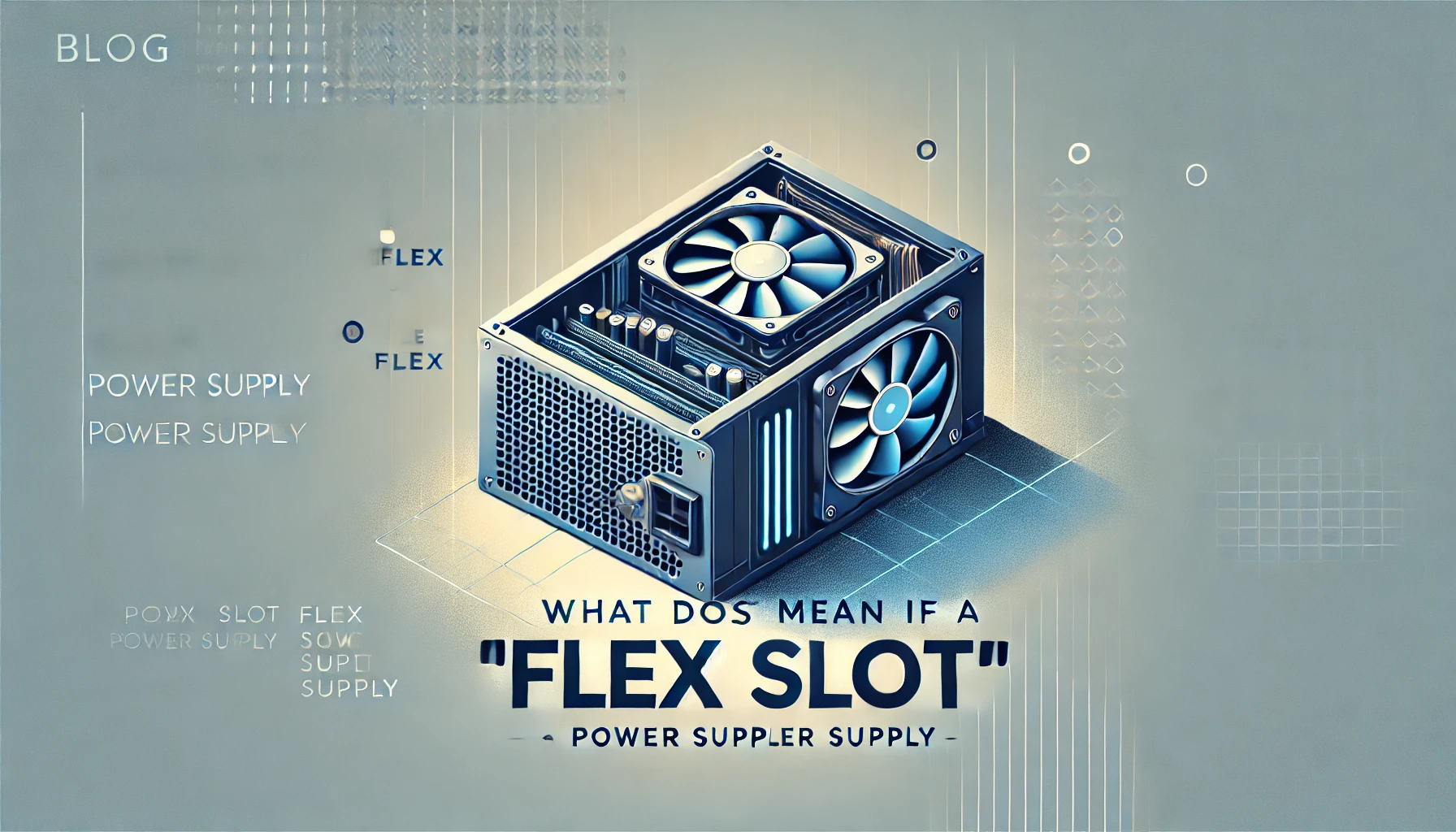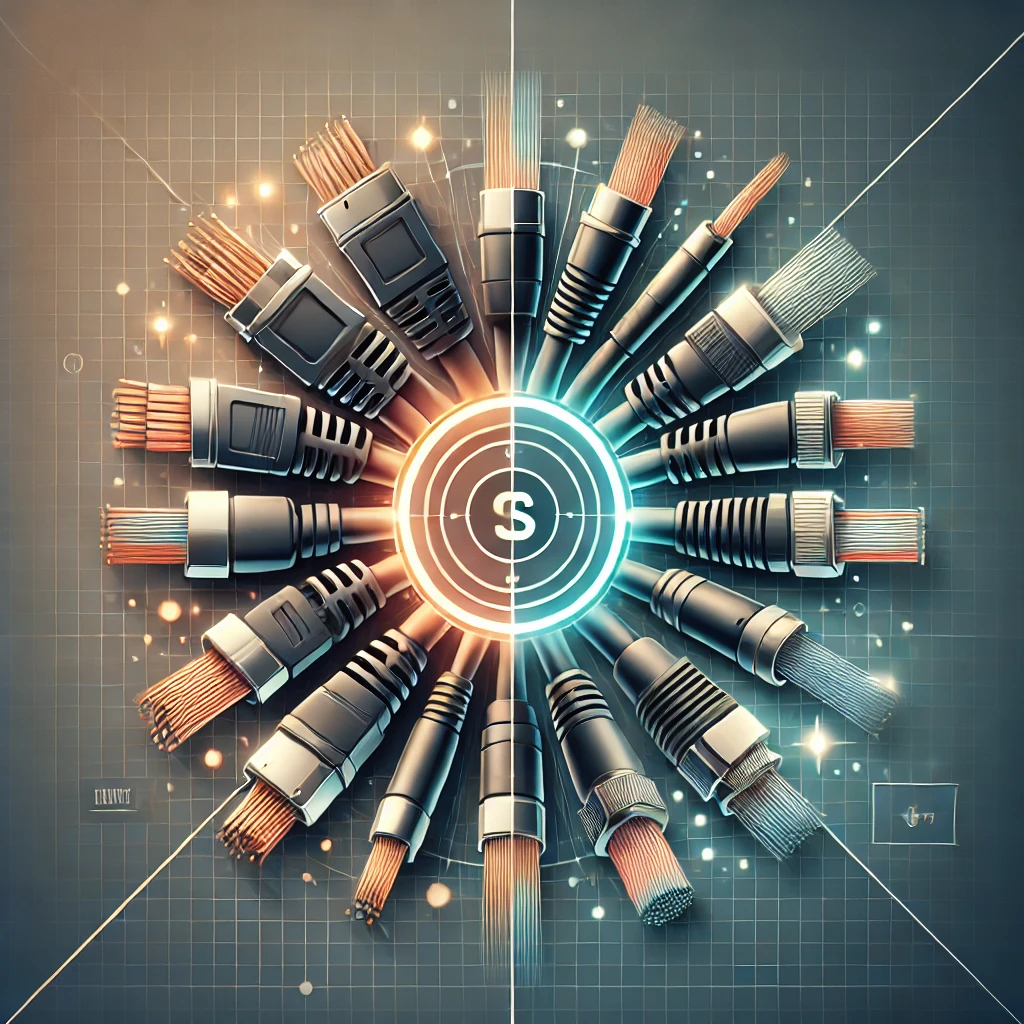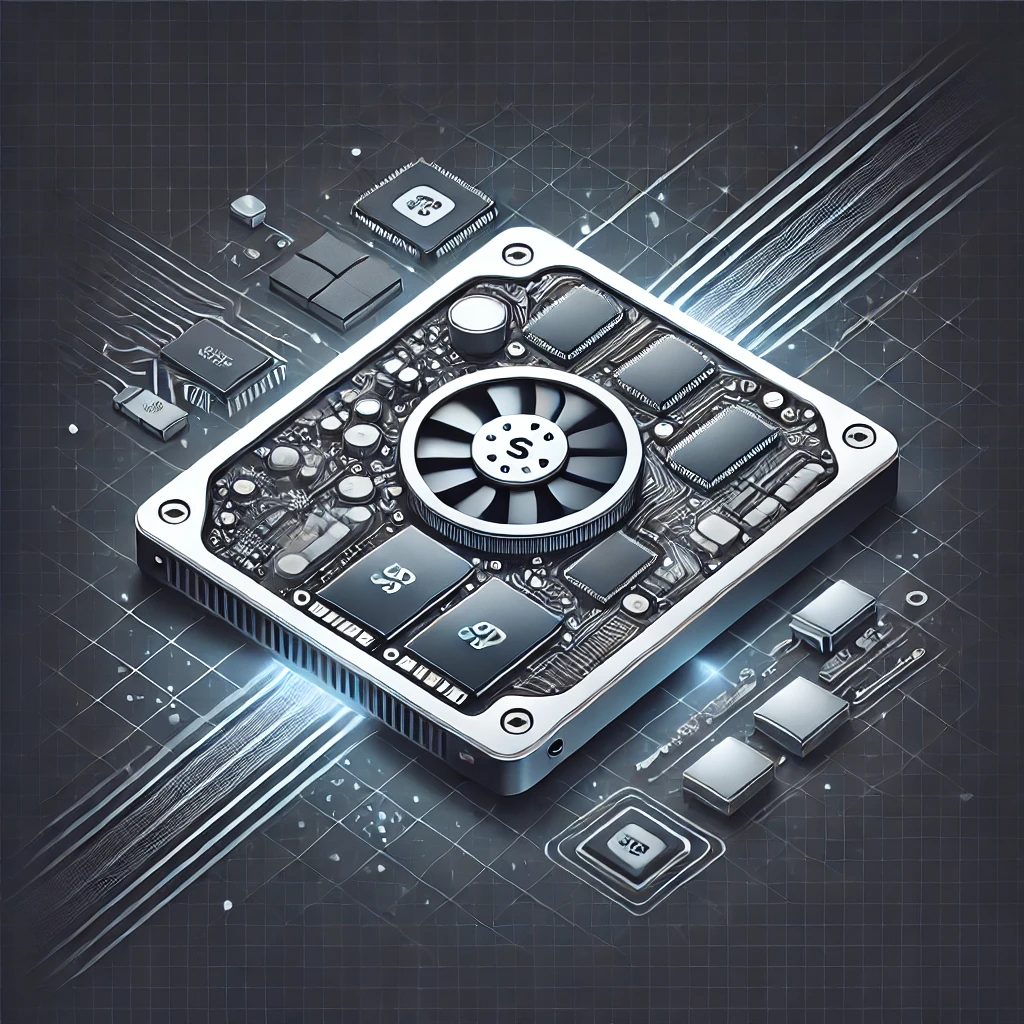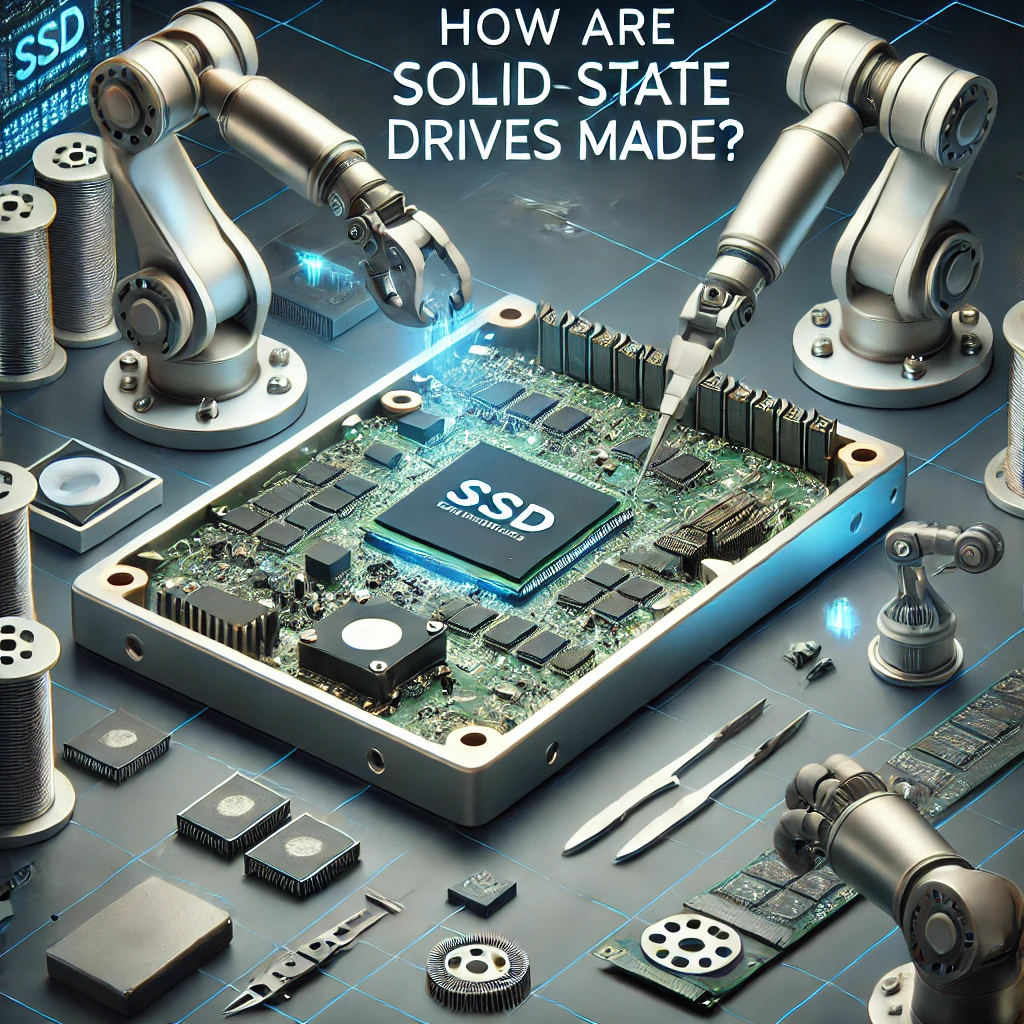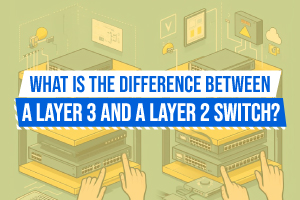A Comprehensive Guide: List of Hard Drive Interface Types
When it comes to selecting the right hard drive for your storage needs, understanding the various interface types is crucial. The interface determines how the hard drive connects to your system and plays a significant role in data transfer rates, compatibility, and overall performance. In this article, we'll provide you with a comprehensive list of hard drive interface types to help you make an informed decision.
- SATA (Serial ATA):
Serial ATA, commonly known as SATA, is the most prevalent interface in consumer-grade systems. It offers a balance between performance and cost-effectiveness, making it suitable for a wide range of applications. SATA is compatible with both traditional HDDs and modern SSDs. - SAS (Serial Attached SCSI):
Serial Attached SCSI, or SAS, is a high-performance interface primarily used in enterprise-grade environments. SAS drives deliver faster data transfer rates, enhanced reliability, and are commonly found in servers and storage systems that require robust performance and data integrity. - PCIe (Peripheral Component Interconnect Express):
Peripheral Component Interconnect Express, or PCIe, is an interface that has gained popularity for high-performance SSDs. It offers significantly faster data transfer rates compared to SATA and SAS, making it ideal for demanding applications such as video editing, gaming, and data-intensive workflows. - USB (Universal Serial Bus):
Universal Serial Bus, or USB, is a widely recognized interface for external storage devices. USB offers excellent compatibility and ease of use, making it suitable for a variety of devices and applications. USB interfaces are commonly found in portable hard drives and allow for easy data transfer between systems. - Thunderbolt:
Thunderbolt is an interface technology that combines data transfer and display capabilities. With lightning-fast speeds, Thunderbolt is commonly used in professional-grade external storage solutions and workstations, catering to the needs of content creators, video editors, and other professionals who demand high-performance storage. - FireWire (IEEE 1394):
While less common today, FireWire (IEEE 1394) was once a popular interface for external storage devices. It offered decent data transfer rates and was particularly favored in creative industries. FireWire is still compatible with some legacy systems and devices. - eSATA (External SATA):
eSATA, or External SATA, is an interface that provides a direct external connection to SATA drives. It offers faster data transfer rates compared to USB and is often used for connecting external hard drives or storage enclosures directly to a computer. - Fibre Channel:
Fibre Channel is a high-speed interface primarily used in enterprise storage systems. It offers fast and reliable connectivity for storage area networks (SANs) and is commonly employed in large-scale data centers where performance, scalability, and robustness are paramount.
Choosing the right hard drive interface is crucial for optimizing storage performance and ensuring compatibility with your system. Understanding the different interface types—such as SATA, SAS, PCIe, USB, Thunderbolt, FireWire, eSATA, and Fibre Channel—allows you to make an informed decision based on your specific needs and requirements. Whether you're a home user, professional, or enterprise, selecting the appropriate interface will help you harness the full potential of your storage devices and ensure seamless data management.
Remember to consider factors such as performance requirements, system compatibility, and the intended use of the hard drive when making your selection. By familiarizing yourself with these interface types, you'll be equipped to make an informed decision and find the perfect storage solution for your needs.